The Fleischmann Turntable 6651 can be connected to the CTC-Turnout Module-G and thus can be controlled by the CTC app. The connection principle presented here presumably also applies to many other (non-digital) turntables.
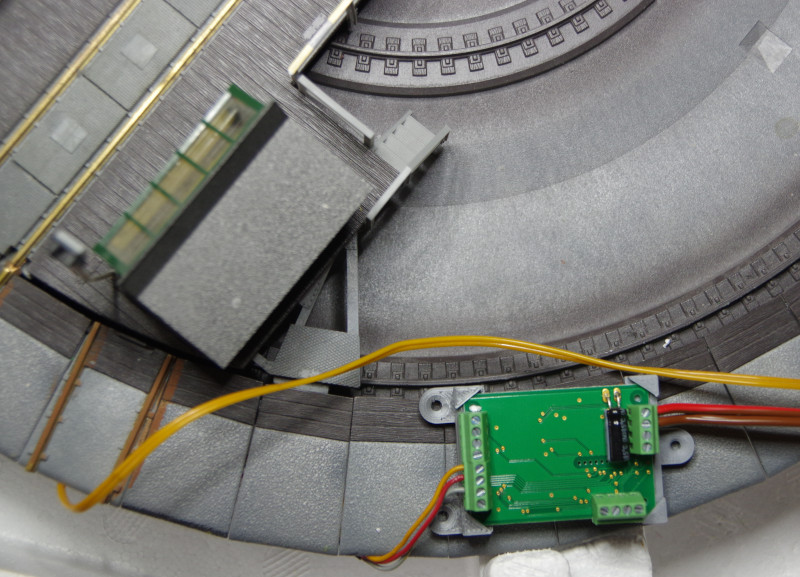
The turntable’s connections consist of a 3-conductor cable (red/yellow/gray) for moving the turntable and a 2-conductor cable (2x yellow) for powering the track on the rotating platform. The yellow and red wires are the motor connections. The gray cable is used to start the rotation movement.
We connect all three wires yellow/red/gray to HB-connections of the CTC-Turnout Module-G, as follows:
- yellow to HB-1
- red to HB-2
- gray to HB-3
Then we connect the terminals Track-A and Track-B of the CTC-Turnout Module-G to a suitable power supply (according to the datasheet 12 to 14 volts). For our exhibition stand, I was a bit daring and used the available 15-volt supply.
Once the CTC-Turnout Module-G is logged into our model railway WiFi, we open the config dialog (pencil icon) and click on “Change config”. There we select the turntable from the “universal-other.xml” product catalog and connect the pins as shown in the following screenshot:
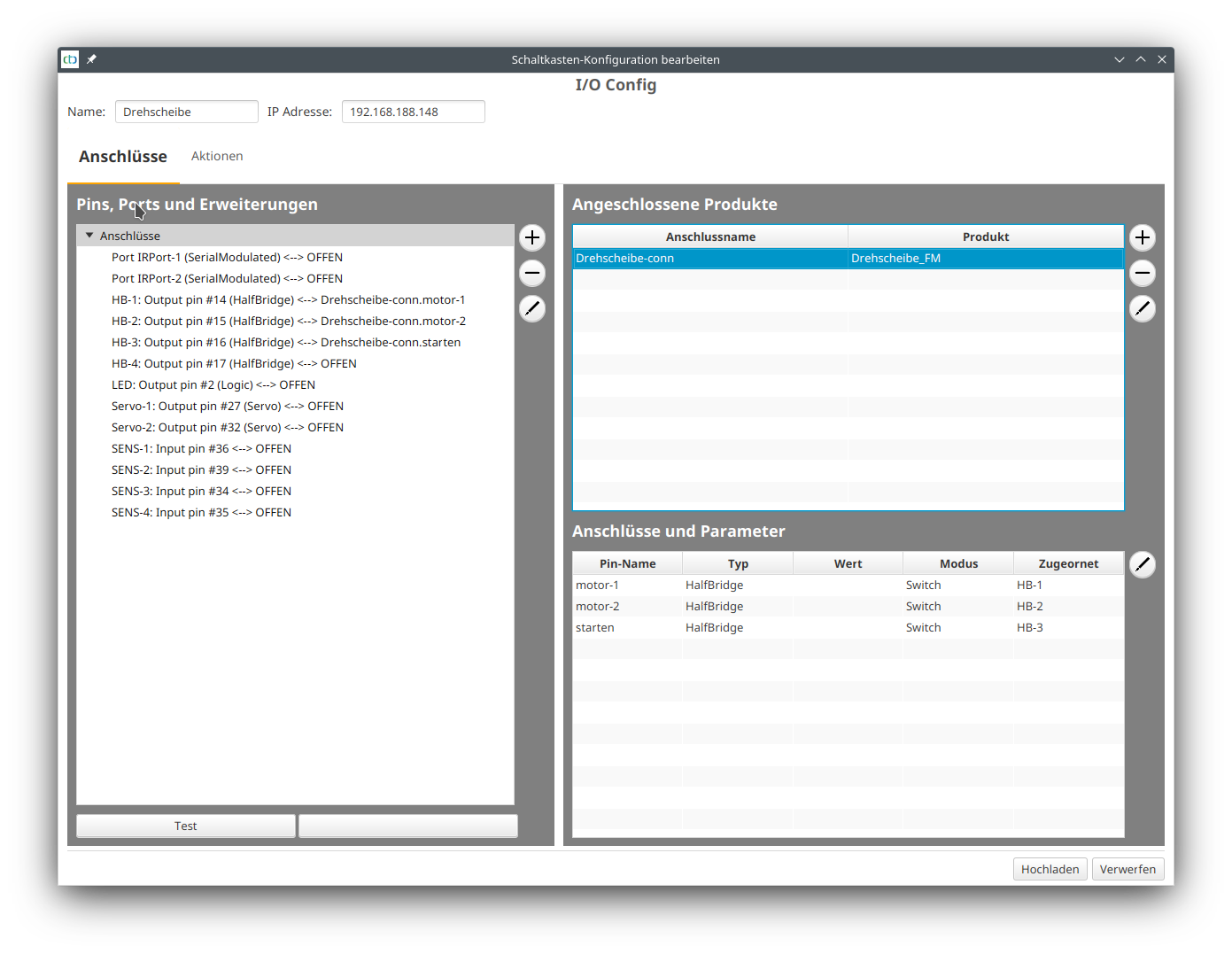
The turntable then appears on the “control panel”:
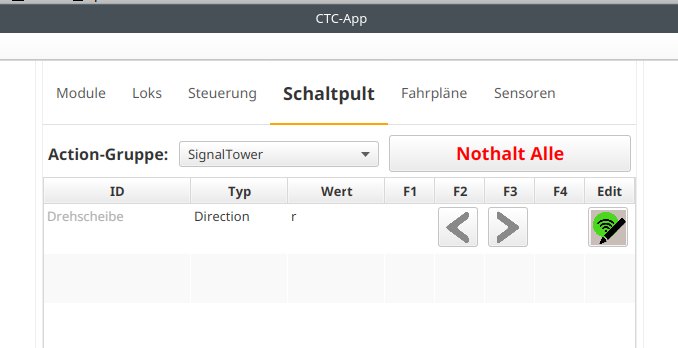
- Categories:
- Anschließen (2)
- Keywords:
- Conversion (5) ,
- Turntable (1)



