With CTC Version 4, our IR transmitters and NFC tags really get going! Automatic operation and train protection based on the real railway (Train Protection System ETCS) become child’s play.
On the Pentecost weekend of 2022, we presented the new Version 4 of CTC in Burgdorf (CH):

The new version mastered the exhibition stress well and can be downloaded in the Download Section or obtained through the app stores.
In addition to the new functionalities, there were, of course, a lot of bug fixes in the CTC app and firmware. As before, CTC is also available as a free update for all previously sold CTC modules in Version 4.
Automation and Train Protection
The majority of the new functionalities in CTC 4 revolve around automation and train protection.
The original idea of incorporating just a few simple automation functions for shuttle train operation and station stops was quickly abandoned after the first locomotives collided head-on. Without additional functions for train protection, automation seemed too difficult to manage.
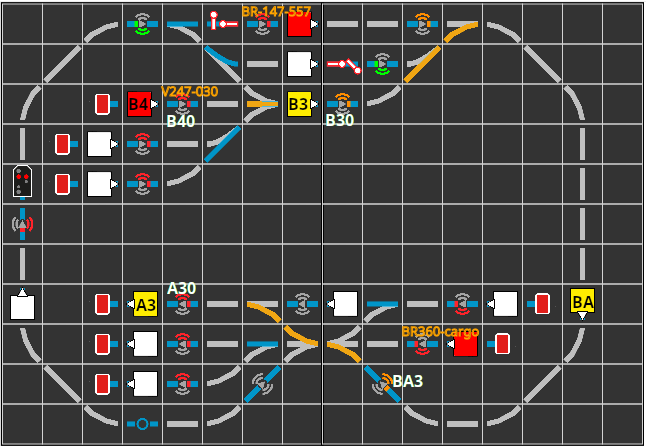
Thus, CTC gets everything a modern, prototypical train control needs with Version 4:
- Blocks
- Routes
- Timetables for the locomotive
Throughout the documentation, the term “ID transmitter” has been replaced by “balise” and accordingly “IR transmitter” by “IR balise” and “NFC tag” by “NFC balise”.
The commands sent by balises have been greatly expanded and now consider the direction of the locomotive.
In the user manual, you will find detailed explanations in the new Chapter 7 - Automation.
NEW: Block Control
Each balise is automatically assigned to a block, identified by the first two characters of the 3-character ID of the balise.
- Blocks can be placed in the track diagram and show their status (free, occupied, reserved) there.
- Each block can be assigned two signals for its two ends as exit signals.
- If an exit signal turns green, the locomotive holding in the block will start moving again.
NEW: Routes
A route establishes the connection between two blocks by setting all the turnouts in between appropriately.
A route reserves the target block and all turnouts and signals to be switched before they are switched. These turnouts and signals can only be switched again when the locomotive reaches the target block of the route.
NEW: Timetables
A timetable complements one or more route commands with the balises to be passed by the locomotive. A command can be stored for each balise. The list of balises is handed over to the locomotive as an electronic timetable and executed autonomously by it.
Locomotives
- The locomotive now knows 9 different direction-dependent commands
- Locomotive detects and reports the direction of travel.
- The direction of travel can be set - it must be set for automation.
- Commands for the opposite direction are ignored.
- The locomotive control shows the (automatic) status of the locomotive.
- An emergency stop button brings the locomotive motor to a stop in a maximum of 0.5 seconds.
Multi-motor Locomotives
- Control revised, e.g., Max Speed
Groups
Each functionality (action) is assigned to a group.
- Groups can now be freely defined.
- The assignment of actions to groups is changeable.
- The switchboard display now allows switching between groups.
Operational Safety
- Each switching command is checked to see if it has been received and is resent if necessary.
- In scripts, the CTC app waits until the reception of a switching command is confirmed before moving to the next step.
- Emergency stop buttons on the locomotive control for the displayed locomotive and on the switchboard for all locomotives.
Turnouts and IO Board
- New state is reported back immediately after the command is executed, instead of previously only with the next status.
CTC App
- The color of the locomotive display in the track diagram has been adjusted.
- The signal icons have been revised (contrast improved).
- The status of the automatic operation is displayed with an icon in the locomotive control.
- Support for crossings with 4 states, including suitable icons.
- Display of the command currently sent by a balise.
- Selection and display of the current timetable, including start/stop/set of model time.
Config
- Parameters can now be added, removed, and changed in the action tab.
- Dialog “Edit Automation” supplemented with blocks, routes, and job orders.
- New dialog “Edit Timetable”.
- New selection boxes for many fields where only a text field was previously available.
- Various additions in the product catalogs.
Z21 WLAN Protocol
With CTC 4, full support of the Z21 WLAN Protocol is being pursued gradually. In this first version, locomotives connected to the Z21 central station can be controlled.
Migration from CTC 3 to CTC 4
When switching from CTC 3 to CTC 4, the following must be adjusted:
- All balises created with CTC 3 should be deleted and recreated.
Fixed Errors
In addition to many minor errors, the following important errors were fixed:
- Memory leak with NFC tags fixed: As soon as NFC tags were placed in the track diagram and a 3-character ID was assigned, the CTC locomotive module H0a crashed after a few minutes. This error has existed since CTC app version 3.07.
- Categories:
- CTC-Allgemein (2)
- Keywords:
- App (8) ,
- Software (8)



