A very simple solution for automation emerged from a conversation among exhibitors at the Bauma trade fair, which is described here.
The Joe Schwarz Display Case Manufacturing produces display cases for model railroaders and collectors:
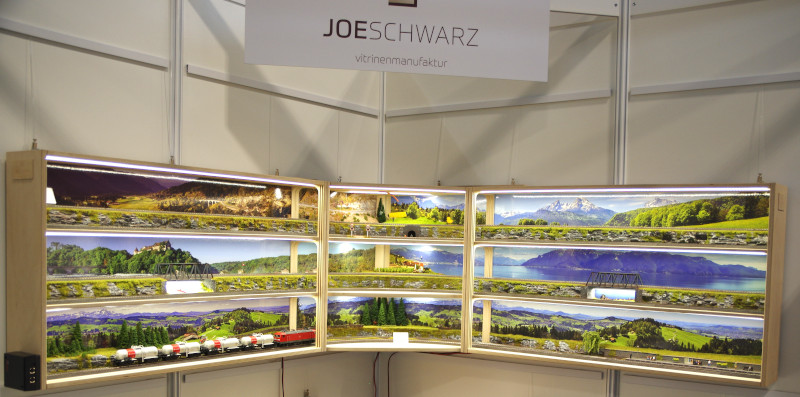
Joe Schwarz’s wish was for something to move in the display case shown at the trade fair. However, investing in a large digital control center did not seem cost-effective to him.
With CTC, such a shuttle train operation can be implemented easily and cost-effectively. The following components are needed:
- 2x CTC turnout module
- 1x CTC locomotive module, in this case the CTC locomotive module PluX22 with an ESU installation adapter
- 1x IR receiver for the locomotive
- 4x IR balise kit
- Power supply for the track - it was already available in this case (Märklin MobileStation)
- WLAN router - provided in this case via a CTC router
The track plan consists of a route that starts with a single track, continues with double tracks in the middle, and ends with a single track again:
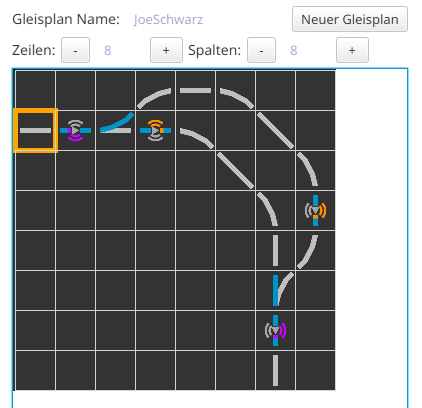
The concept includes 2 IR balises at the respective turning points, and one balise each in the parallel tracks in the middle. The turnouts are set at the beginning so that the train uses one track of the parallel section on the outbound trip and the other track on the return trip. As befits a Swiss railway, the train runs on the left side in each direction.
Since no switching logic is required, all balises can be configured statically. You just need to place a locomotive on the track, set its direction clockwise, and press the button for automatic operation. The locomotive will then shuttle back and forth until you stop it by clicking the auto mode button again or cutting the power.
The installation is very straightforward. First, a CTC turnout module is installed in each of the two turnouts. Then, the four IR balises are installed in the tracks and connected to the two turnout modules.
Configuration can then begin. The two balises at the endpoints receive the locomotive command “Return Trip” (“R” or “r”) in the parameter “cmd” and the waiting time in seconds in the parameter “cmdDist”:
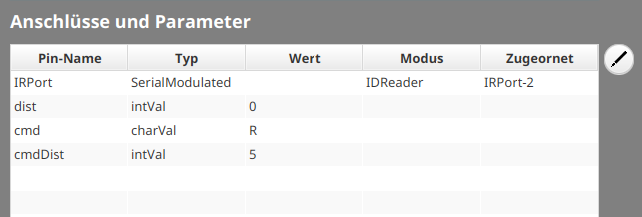
The balises in the middle receive the locomotive command “Brake to Minimum Speed” (“M” or “m”) in the parameter “cmd” and the distance in centimeters (about 5 cm less than the distance to the turning balise) in the parameter “cmdDist”:
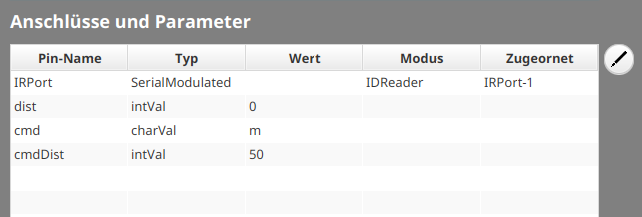
Note: The relevant documentation can be found
- for configuring turnouts and IR balises in Chapter 4.1 “Config - Connect Products”
- for control commands in Chapter 4.5 “Config - Edit Script”
- for editing the track plan in Chapter 6.1 “Edit Track Plan”
- Categories:
- Automatisierung (8)
- Keywords:
- App (8) ,
- Software (8) ,
- IR-Balise (1)



