With version 4, the possibilities for the automatic operation of the model railway with CTC have been significantly expanded. This article replaces the old article from 2020.
The way automation works in CTC differs significantly from the concept of classic digital control systems. In the conception of CTC’s automation, we were inspired by real railway operations (Train Control System ETCS) and made ample use of our technological advancements over traditional digital control systems. The basis for this includes:
- Division of the model railway into blocks.
- Signals that permit entry to or exit from a block.
- Balises numbered clockwise so a locomotive knows the direction it is headed after passing the second balise.
- Locomotives that “see” the next signal using ID receivers and can independently react appropriately.
- Routes that simultaneously switch multiple turnouts and signals to enable travel from one block to another.
- Timetables that are transmitted to the locomotive and independently processed by it.
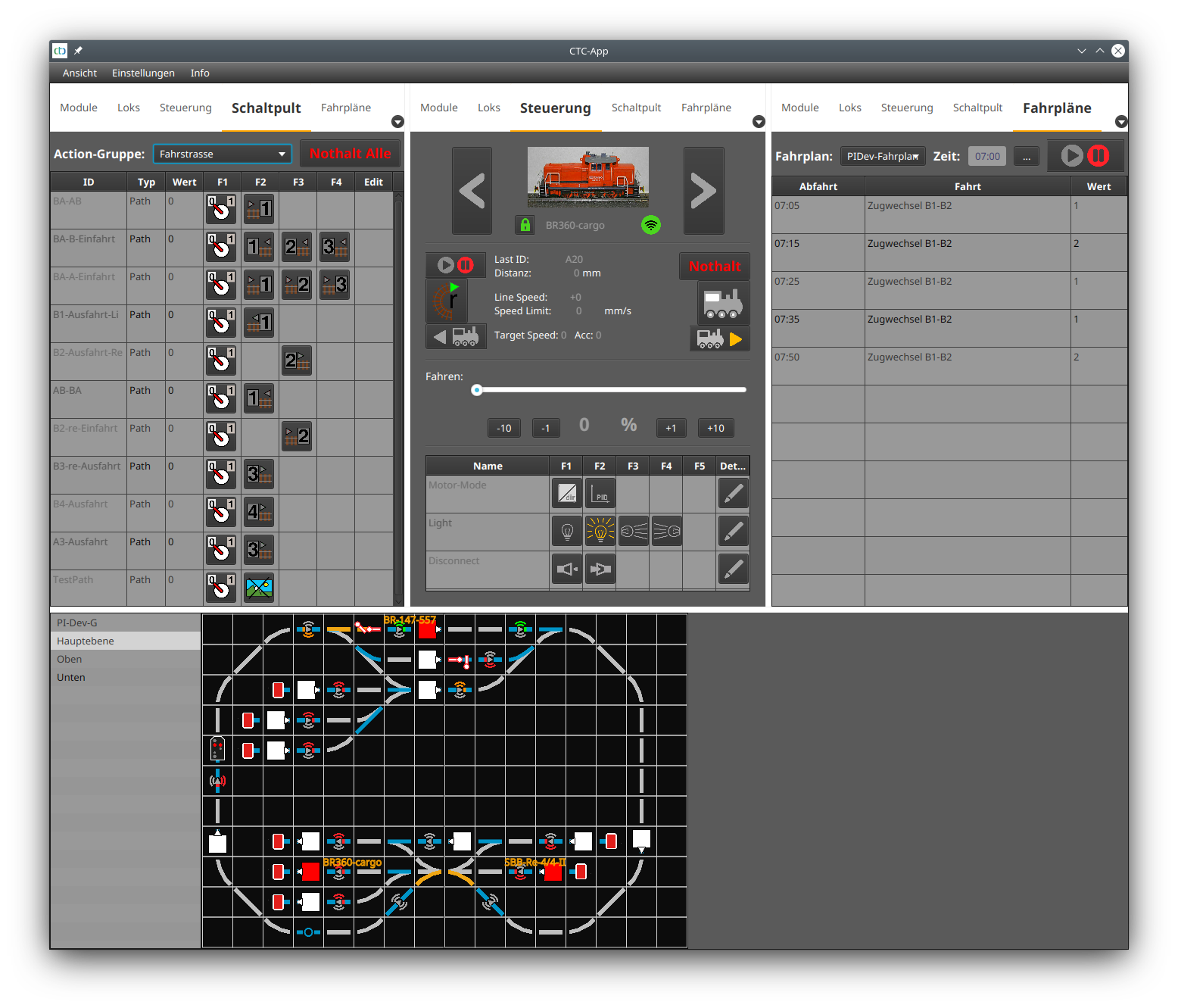
The basis for automation in CTC is balises in the track and corresponding receivers in the locomotive. CTC offers balises based on Infrared (IR) and NFC (RFID). Unless otherwise mentioned, there is no difference between IR and NFC for the following considerations.
Furthermore, it is important that the sensors of all locomotives participating in automatic operation are calibrated. This enables the locomotive to determine its actual speed and position and stop precisely.
In contrast to classic sensors with contact tracks, light barriers, or reed switches, the CTC app knows not only that something has passed by but precisely which locomotive it is. Specifically, the locomotive knows where it is and communicates this to the CTC app.
Additionally, just like the full-scale prototype ETCS, the locomotive is provided with track information by the balise and can independently adjust its speed, stop, and resume its journey. The simplest automation, namely stopping in front of a red signal, can therefore be solved in CTC without any intervention by the app.
Automatically Stopping Before a Red Signal
A balise linked to a signal informs a passing locomotive of the distance to the signal and its display. We establish this link between the signal and the balise in the configuration of the CTC module to which the IR balise is connected. For an NFC balise, the configuration is done via the “Edit Automation” dialog.
Based on the ID transmitted by the balise, both the locomotive and the CTC app know which block the locomotive is currently in. If an exit signal is assigned to the block, the CTC app informs a locomotive waiting in the block as soon as the signal allows travel. The locomotive can then autonomously continue its journey.
Linking Signal and Balise
To link a signal and an IR balise, we open the configuration of the CTC module to which the IR balise is connected. This is easiest by right-clicking on the IR balise in the track diagram.
The linking of a signal and an NFC balise works almost identically. However, in this case, we start with the CTC module where the track plan with the NFC balise is stored. In the config dialog of the CTC module, we click on “Edit Automation”.
You can learn how to create this link in the user manual in Chapter 4.3 - Linking Actions.
After saving (uploading) the link, we can test if our configuration works: As soon as a locomotive passes the respective balise before a red signal, it starts to brake.
With a second balise, we can adjust the stop so precisely that the locomotive stops right above the balise. The first balise sends the command “minimal speed” with a distance until just before the second balise. The locomotive then slows down and “creeps” the last few centimeters until it receives the signal from the second balise.
Block Control
The principle of block control serves to prevent accidents in railway operations. For this, the entire railway line is divided into blocks. With the help of signals, blocks are either released or blocked. If a train is in a block, the block behind it is blocked to prevent a following train from catching up.
In CTC, this principle can be implemented as follows:
- Divide your model railway into blocks, identified by an ID consisting of two letters/numbers (e.g., “AB”). Each block has exactly one start and one end. Turnouts are always outside of blocks.
- Place a balise at the start and end of each block, with IDs beginning with the block ID, e.g., “AB1” and “AB2”.
- Place an exit signal at the end of the block, and assign it the block’s ID followed by “+” if it is at the clockwise end of the block, otherwise “-“.
- Link the balise with the signal.
- Create a route (see below) for each block for every desired connection to another block.
Routes
Routes serve to switch a series of turnouts to enable travel from one block to another. After all the turnouts are set, the corresponding exit signal of the start block is set to green. A locomotive waiting in front of this signal then starts automatically. To ensure the locomotive stops in the end block, the corresponding exit signal of the end block must be set to red.
Speed Control
The signals of real railways not only have positions for stop and go but also for go with reduced speed. This is typically used to inform the driver that the upcoming turnout is set to “turn” and should therefore be approached at reduced speed. CTC locomotives also understand this signaling, and naturally, the balise can transmit this information as well.
Additionally, there are signs on real railways, as well as in CTC, that limit the permissible speed. For a buffer stop, you can use the “protective stop” sign - these are the red boards in the track diagram.
Travel Orders
Travel orders allow the definition of almost arbitrarily complex sequences in combination with balises to be passed. For each listed balise, it can be specified what should happen when the locomotive passes that particular balise.
When executing the travel order, all balises to be passed are first sent to the locomotive as a timetable. The timetable is sent to the locomotive standing in the block that belongs to the first balise listed in the travel order. Then the turnouts (ideally the routes) are switched.
Good Planning is Key
Since many trains are in motion in automatic mode and you do not want to focus on their control, good planning is essential:
- When switching routes, the last step should always be to open a signal.
- Consider which blocks should be traversed in which direction.
- Consider when placing balises how far the receivers in the locomotive are from its front/rear. You might need additional balises depending on whether a train enters the block forwards or backwards.
The CTC app waits for confirmation from the CTC module for each switching operation before sending the next command.
- Categories:
- Automatisierung (8)
- Keywords:
- Locomotive (6) ,
- Signal (5) ,
- Automation (5)



