Unlike traditional digital systems, with CTC the locomotive always controls itself. Only target values for the speed are given via the CTC app.
For every locomotive with an ID reader, even with manual control, there is already some automation:
- If the locomotive driver exceeds the maximum permissible speed, the locomotive will automatically reduce its speed.
- If the locomotive driver ignores a red signal, the locomotive will trigger an emergency braking.
Since the locomotive can’t see by itself, speed limits and signal states have to be communicated to it using balises. If you’ve ever dealt with the European Train Protection System ETCS, you’ll notice remarkable parallels to CTC.
Beyond these simple train protection measures, there is also the possibility to activate an autopilot.
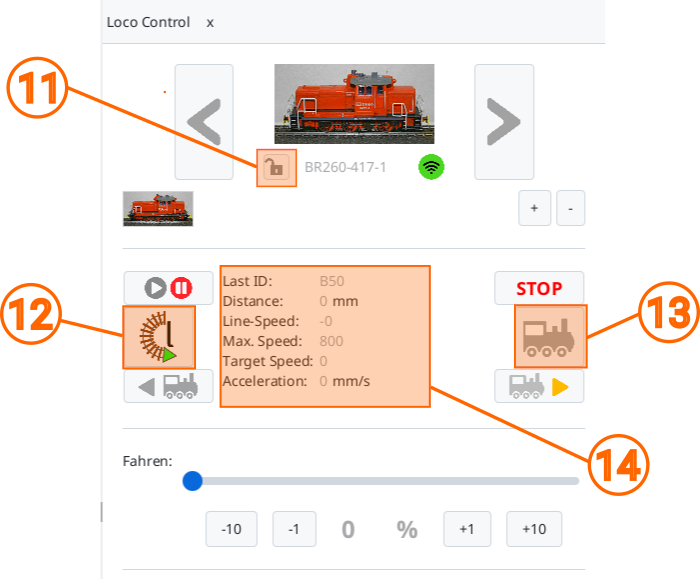
The autopilot has the following modes:
- Travel with a given maximum speed, observing speed limits and signals.
- Timetable-based travel
Before driving with autopilot, the locomotive should know its orientation on the track. If the symbol on the button (12) shows an “r” (clockwise) or “l” (counterclockwise), the locomotive knows its orientation.
By clicking on the button (12), you can set or change the orientation.
Note: When the locomotive has passed two balises of the same block, it knows its orientation. The button then displays it.
Travel with a preset maximum speed
This operating mode is activated by manually setting the locomotive to the desired maximum speed and then activating the autopilot (13). Afterwards, the locomotive continues to drive autonomously until the autopilot is terminated again.
The locomotive never travels faster than the speed set when the autopilot was activated:
- If a speed limit is communicated to the locomotive via a balise, it reduces its speed. If the speed limit is lifted again, the locomotive accelerates back to the set maximum speed.
- If a red signal is communicated to the locomotive via a balise, the locomotive autonomously stops in front of the signal. If the signal turns green again, the locomotive autonomously resumes its journey.
- If a stay is communicated to the locomotive via a balise, the locomotive stops for the time indicated by the balise. After that, the locomotive continues its journey.
- If a turning point is communicated to the locomotive via a balise, the locomotive stops for the time indicated by the balise.
After that, the locomotive resumes its journey in the opposite direction.
Scheduled Journey
The scheduled journey is activated by turning on the autopilot (13) on a stationary locomotive. Subsequently, a schedule is started that begins in the block where the locomotive is currently located. The CTC app then sends the schedule to the locomotive, which starts processing it.
A schedule consists of a chronological sequence of balises that the locomotive must pass. A command can be assigned to each balise, which the locomotive executes, provided it is not in contradiction with the command sent from the balise. That means speed restrictions and signal statuses sent by balises are also taken into account in this mode of operation.
Locomotive States (11)
The state (11) of the locomotive control is shown in the line below the locomotive symbol. The locomotive can take on the following states:
| Symbol | Name | Definition |
|---|---|---|
 |
Free | The locomotive is stationary and is free for manual control. |
 |
Manual | The locomotive is manually controlled by you. |
 |
Other | The locomotive is manually controlled by another person or by another CTC app. |
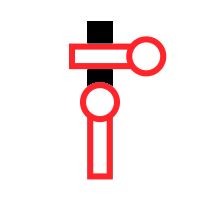 |
Halt | The locomotive has recognized a red signal and is either slowing down or has already stopped before this signal. The locomotive will continue as soon as the signal clears its way. |
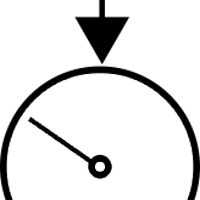 |
Limit | The locomotive has detected a speed limit and may reduce its speed. |
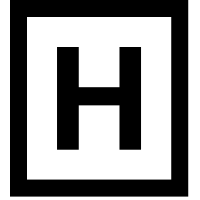 |
Stop | The locomotive is braking to stop at a station. |
 |
Reverse | The locomotive is braking to stop at a terminus, then it will continue to drive in the opposite direction. |
 |
Pause | The locomotive has stopped at a station with “Stop” and will continue to drive after the stay. |
 |
Pause-Rev | The locomotive has stopped at a station with “Reverse” and will continue to drive after the stay. |
 |
Continue | The locomotive continues its journey after “Stop” or “Reverse”. Once it has finished accelerating, it switches to “Autopilot”. |
 |
Autopilot | The locomotive drives automatically without any speed limit. |



