A timetable is a collection of driving orders that are started at the times specified in the timetable (model time).
You can find the timetables as a new tab in the main view of the CTC app:
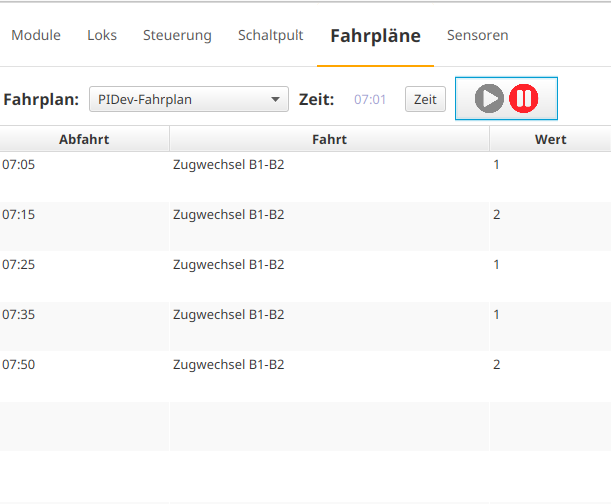
Execute Timetable
To execute a timetable, select it. Then set the model’s clock time using the “Time” button and press the play button to start the clock. As soon as the model’s clock time matches one of the departure times, the associated driving order will be executed.
Creating Timetables
To create a timetable, first choose a CTC-Turnout Module or CTC-Multi-I/O-Board on which the overall plan should be saved. Open its config dialog:
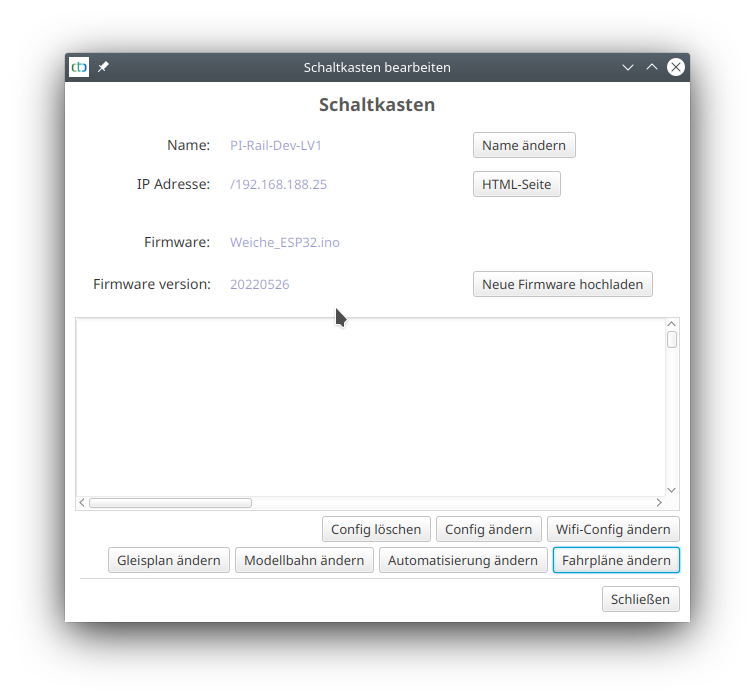
The following dialog appears:
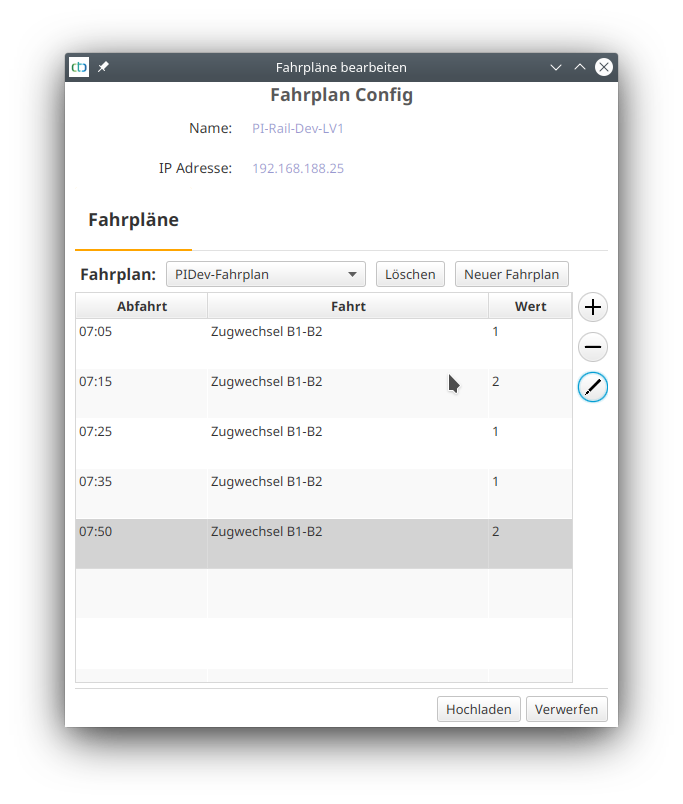
There you click on “New Timetable” to create a new timetable.
With the plus-button, you can add a driving order to the timetable:
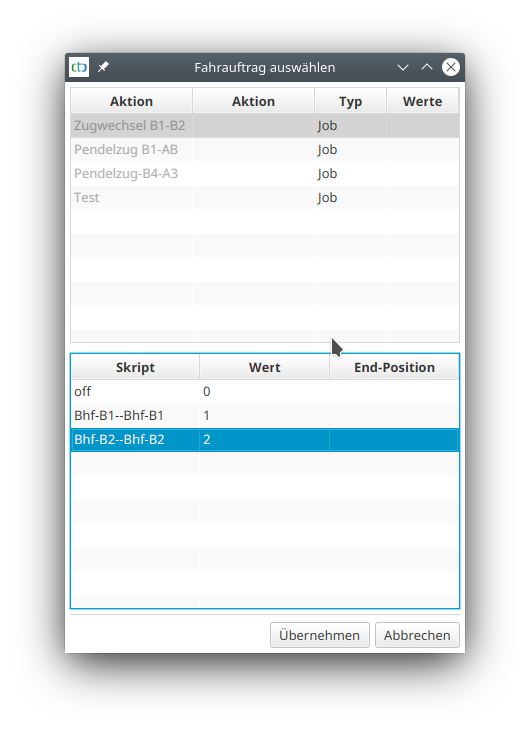
Afterwards, you can change the departure time with the pencil-button.



