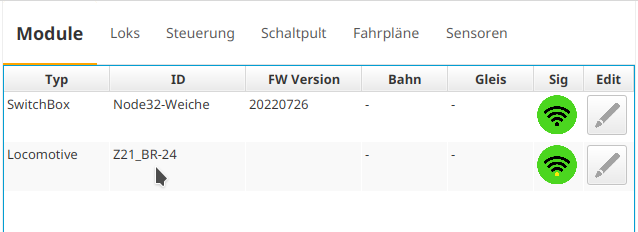Using the Z21-LAN-Protocol, the CTC-App can control locomotives and turnouts connected to a digital control center. The digital locomotives and turnouts need to be configured once and can then be controlled like normal CTC modules through the CTC-App. The configuration is stored in any CTC turnout module or CTC multi-IO board.
The digital control center must of course support the Z21-LAN protocol and be reachable by the CTC-App via LAN or WLAN.
Prerequisite for this function is the CTC-App version 4.05.
Configuring Z21 Locomotive
To store the configuration of the digital locomotive controlled via the Z21-LAN protocol, we select any CTC turnout module or CTC multi-IO board. We then go into the config dialog of the CTC module:
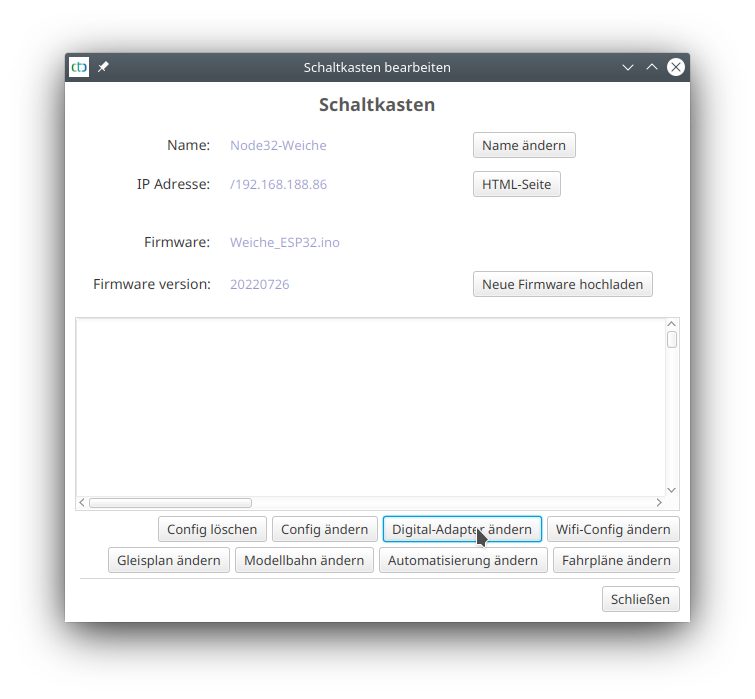
Click on “Change Digital Adapter”. The following dialog opens:
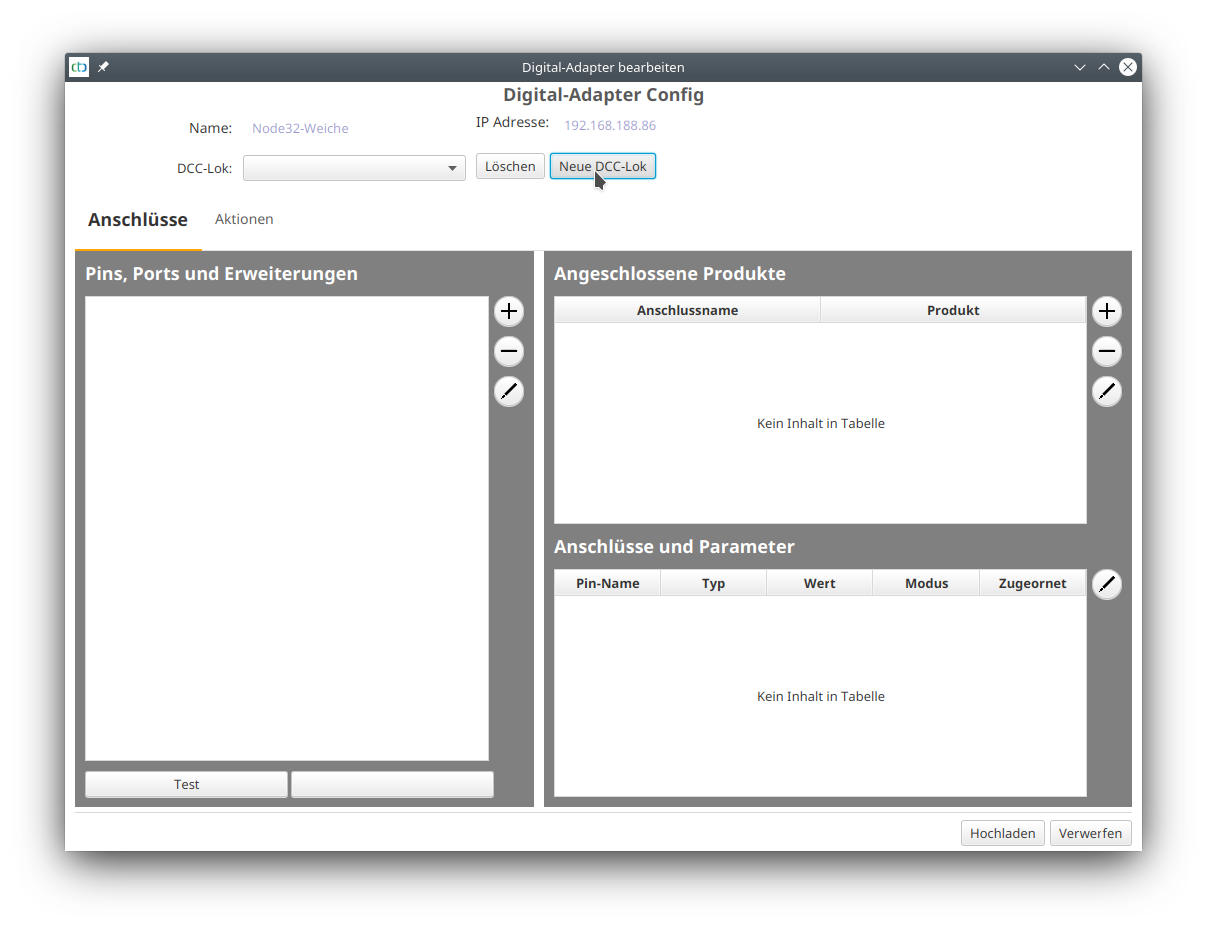
We click on “New DCC Locomotive” and enter the name under which the locomotive should appear later. I chose the prefix “Z21_” to distinguish the locomotives controlled by the Z21 from real CTC locomotives.
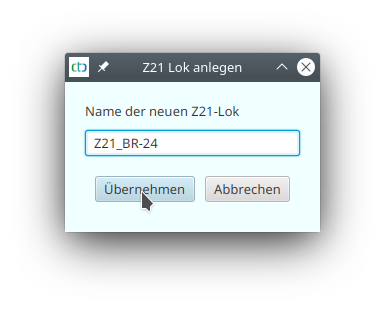
Then we click on “Apply”. Under “Pins, Ports, and Extensions” the line “Connections” appears. We mark this and click on the plus button next to it. In the dialog that opens, we enter the IP address of the Z21 control center:
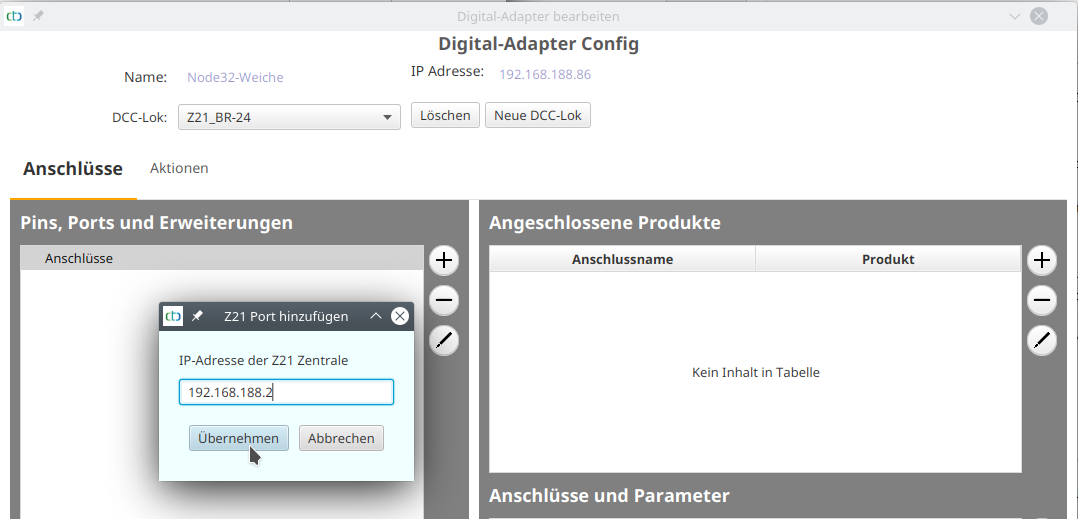
Then we select the newly created port with the IP address and click on the plus button again. We select the extension configuration “dcc.xml”. In the dialog that opens, we enter any name - we only see it in this configuration. In the Bus Address field, we enter the DCC address of our locomotive - in the example, this is the DCC default “3”. In the list, we select “DCC Locomotive”:
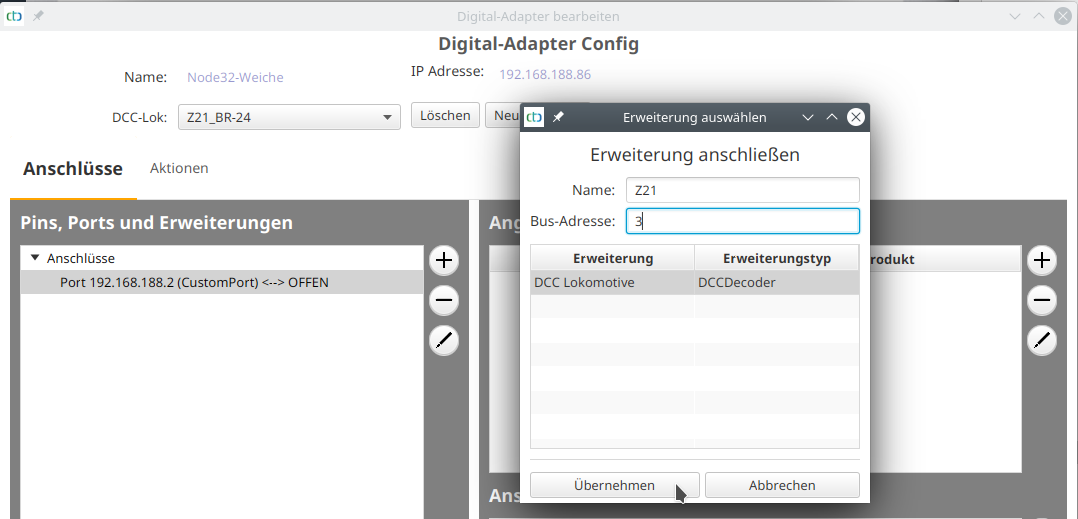
Then we click on “apply”. The locomotive was created and motor and headlights are configured:
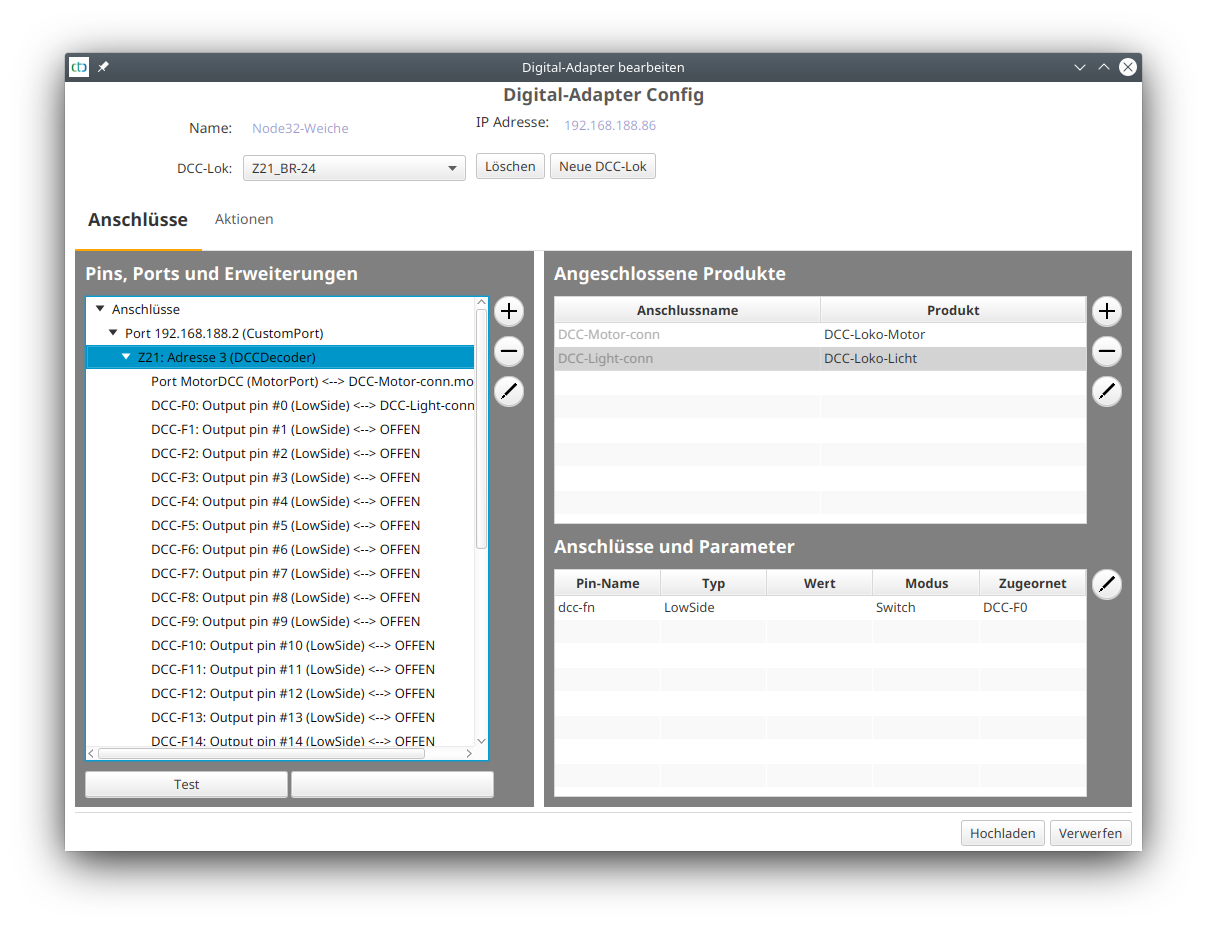
Now, additional functions, e.g., sound can be configured. This is done exactly the same way as with a DCC decoder connected to a CTC locomotive module, see Chapter 4.6 “Config - Connecting DCC Decoder”.
After saving, the digital locomotive appears in the list of CTC modules: