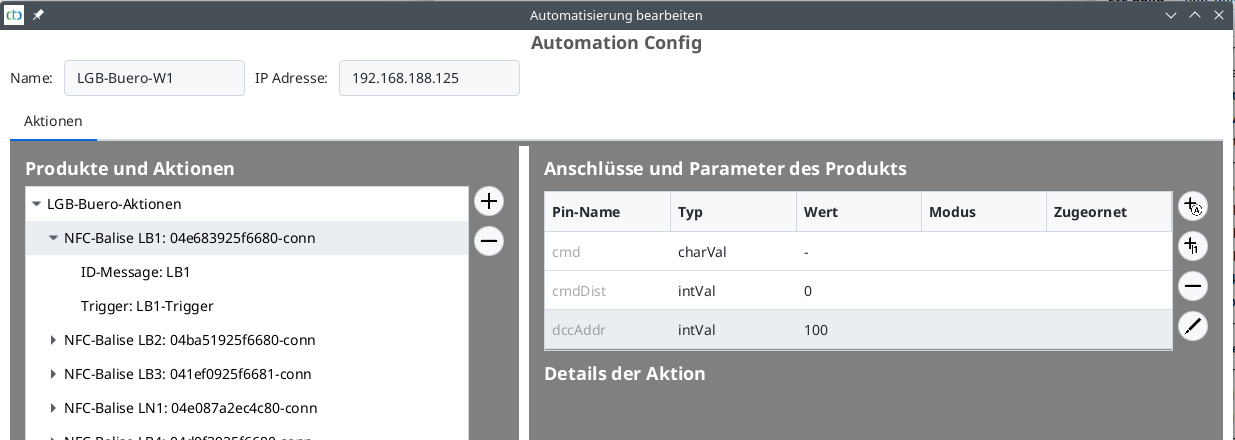Through the menu item “Start Z21 Control Center”, the PC version of the CTC app can activate the emulation of a Z21 control center. The CTC app not only responds to commands received via the Z21 WLAN protocol, but also reports whenever a locomotive passes a balise (occupancy report).
This provides all the functionality necessary to connect CTC with a model railway control software like iTrain. We can gladly demonstrate how iTrain can be connected to CTC at our exhibition booth.
You can learn how to assign addresses for locomotives and turnouts, as well as the locomotive functions, in the previous chapter “Using Z21 Throttle”.
Setting Balise Address (Occupancy Detector)
Balises appear in the Z21 LAN protocol as CAN occupancy detectors.
These also require an address, which is entered on the balise in the CTC app. Here, we also use the parameter “dccAddr”: