
In the first rebuild of the BR50 from PIKO, the digital decoder remained in the locomotive to preserve the original sound. The CTC-Lokmodul-G generated a DCC signal and was able to control the original decoder with full functionality.
Fortunately, in the original decoder, the sound is also outsourced to a separate SUSI sound module. Since CTC now supports SUSI sound modules, we can directly control the motor and locomotive functions with CTC while still enjoying the original sound.
The decoder and sound module are located in the tender and function even without the locomotive attached. To open the tender, pull the wall above the coal supply upward. Then, the coal supply can be pulled out forward. Care must be taken not to tear off the cable of the servo, which adjusts the coal supply.
Here we see once again the original decoder and below left the SUSI sound module:
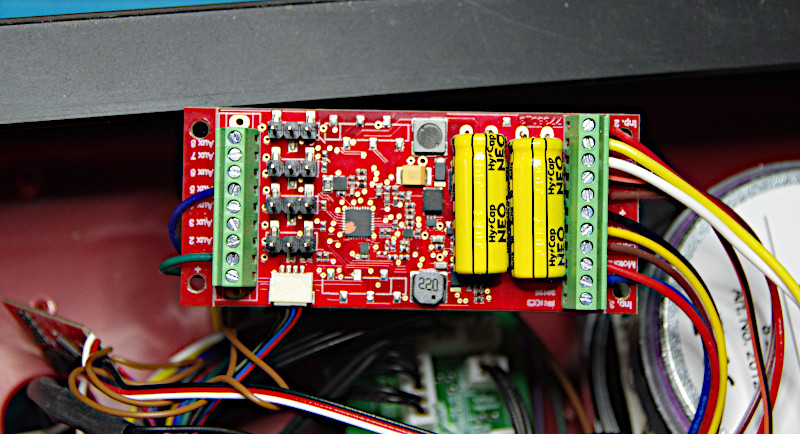
The rebuild is particularly easy with this locomotive because PIKO has exemplary documentation of the entire electrical wiring in the manual. The wiring is done as follows:
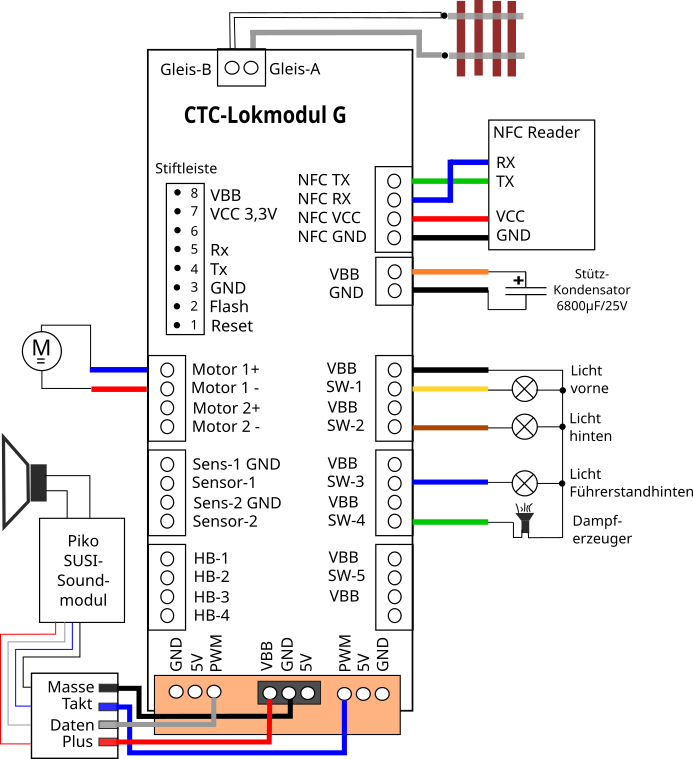
The following photo shows the already installed and connected CTC-Lokmodul-G with locomotive and SUSI sound module. The NFC reader is also connected. How to do this can be found in the documentation of the first rebuild. The picture shows the PIKO connection board at the top. The small red board to the right is the original SUSI sound module from PIKO. At the right edge of the picture, you can see the CTC-Lokmodul-G. A small adapter board was created for the SUSI sound module, which was plugged into the connectors actually intended for servos and connects them with a SUSI classic socket.
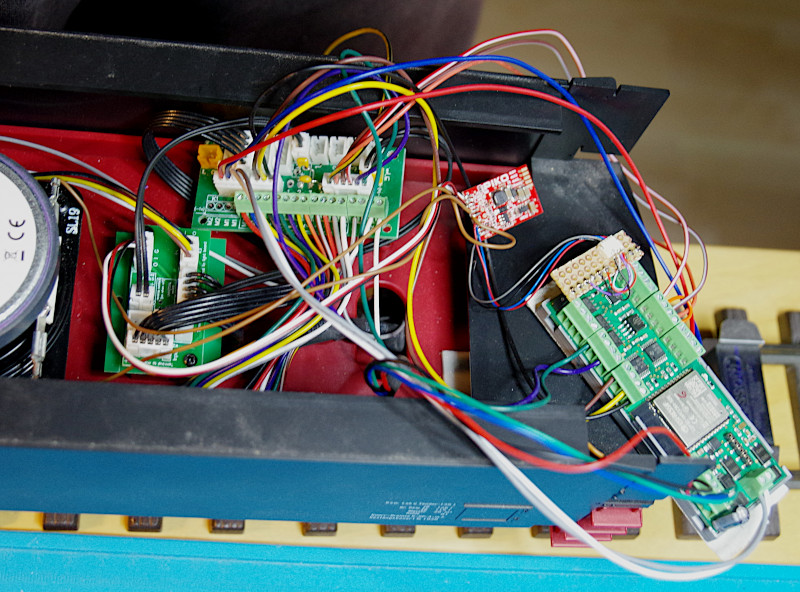
The servo for the coal supply cannot currently be connected to the CTC-Lokmodul-G, as the two servo outputs have been repurposed for the SUSI interface.
Admittedly, I didn’t do as well stowing the cables as PIKO did with the original decoder:

For the whole setup to work, a new firmware (min. 20230902) for the CTC-Lokmodul-G is required. This can be found in the CTC app from version 4.19, which also includes the necessary files for SUSI configuration.
Additionally, the appropriate IO-Config must be loaded onto the Lokmodul-G. It is called “alt_SUSI_statt_Servo” and is available from CTC app version 4.24. To do this, we open the config dialog of the CTC-Lokmodul and select “Replace IO-Config”:
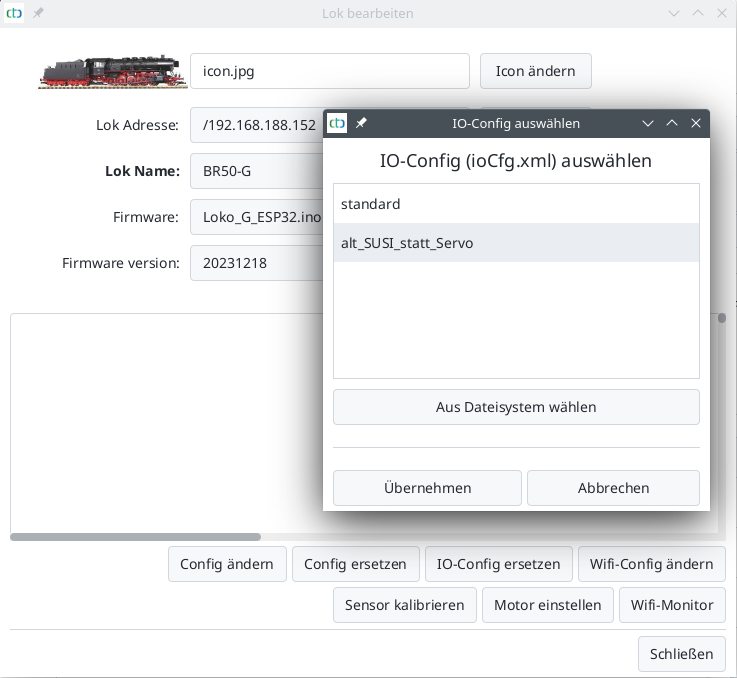
We select “alt_SUSI_statt_Servo” and then click “Apply”. The description of the chosen IO-Config is displayed:
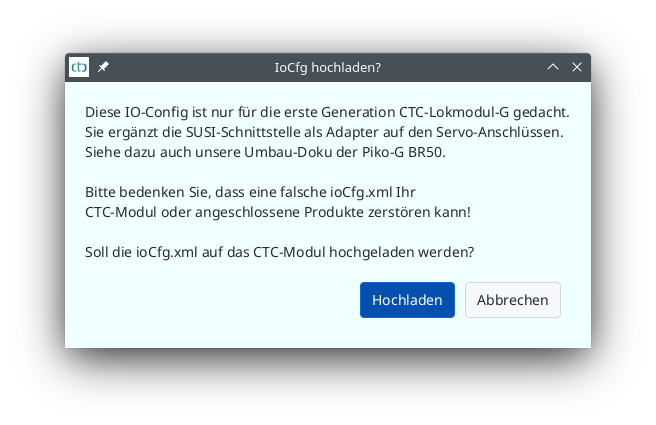
Since it is the appropriate one, we click “Upload”. The CTC-Lokmodul restarts.
To further configure the CTC module, we open the config dialog of the locomotive and click “Change Config”. If the “SUSIPort” is present, the “ioCfg.xml” is new enough:
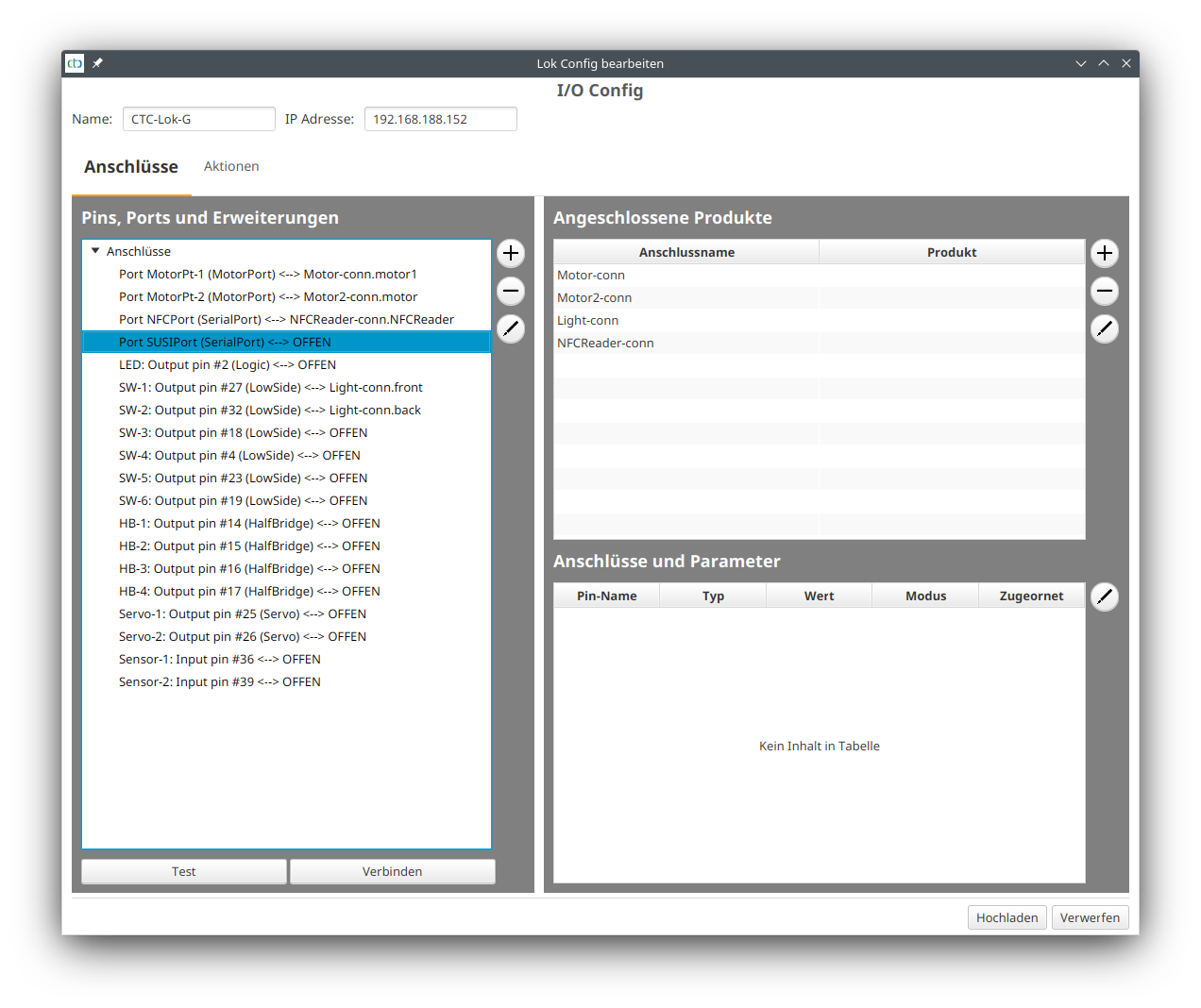
We select the SUSIPort and then click the plus button next to “Pins, Ports, and Extensions”. Then we select “susi.xml” and the following dialog appears:
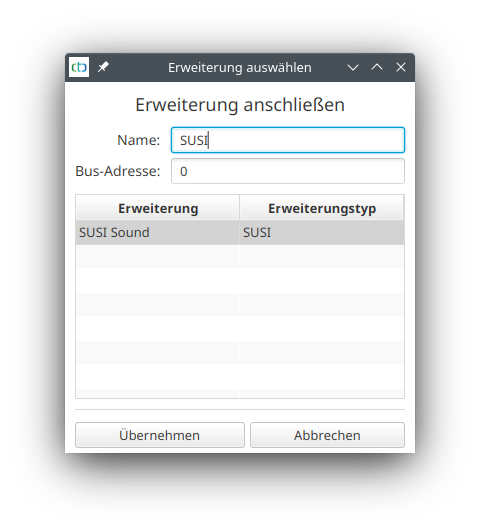
We give the extension the name “SUSI” and (with SUSI always) the bus address 0. Then we click “Apply”. The SUSI extension now appears under the SUSIPort.
Next, we click the plus button next to “Connected Products” and select the catalog “universell-loks.xml”. There we now select for each individual sound of the locomotive “Lok-Sound on LowSide” and give it the appropriate name. Here, for example, for the “Whistle”:
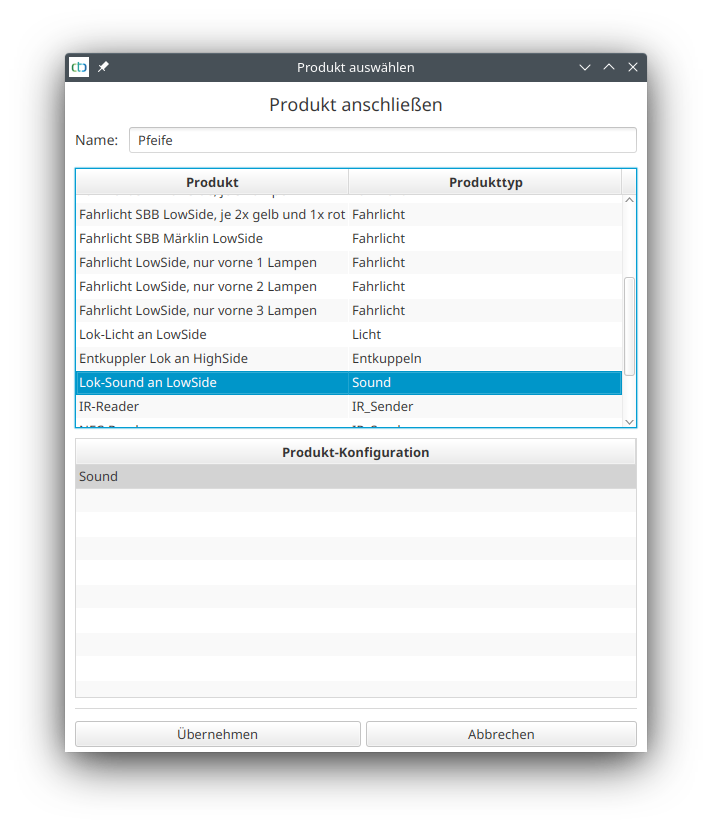
After clicking “Apply”, we need to connect the new sound with the appropriate SUSI function, here “SUSI-F2”:
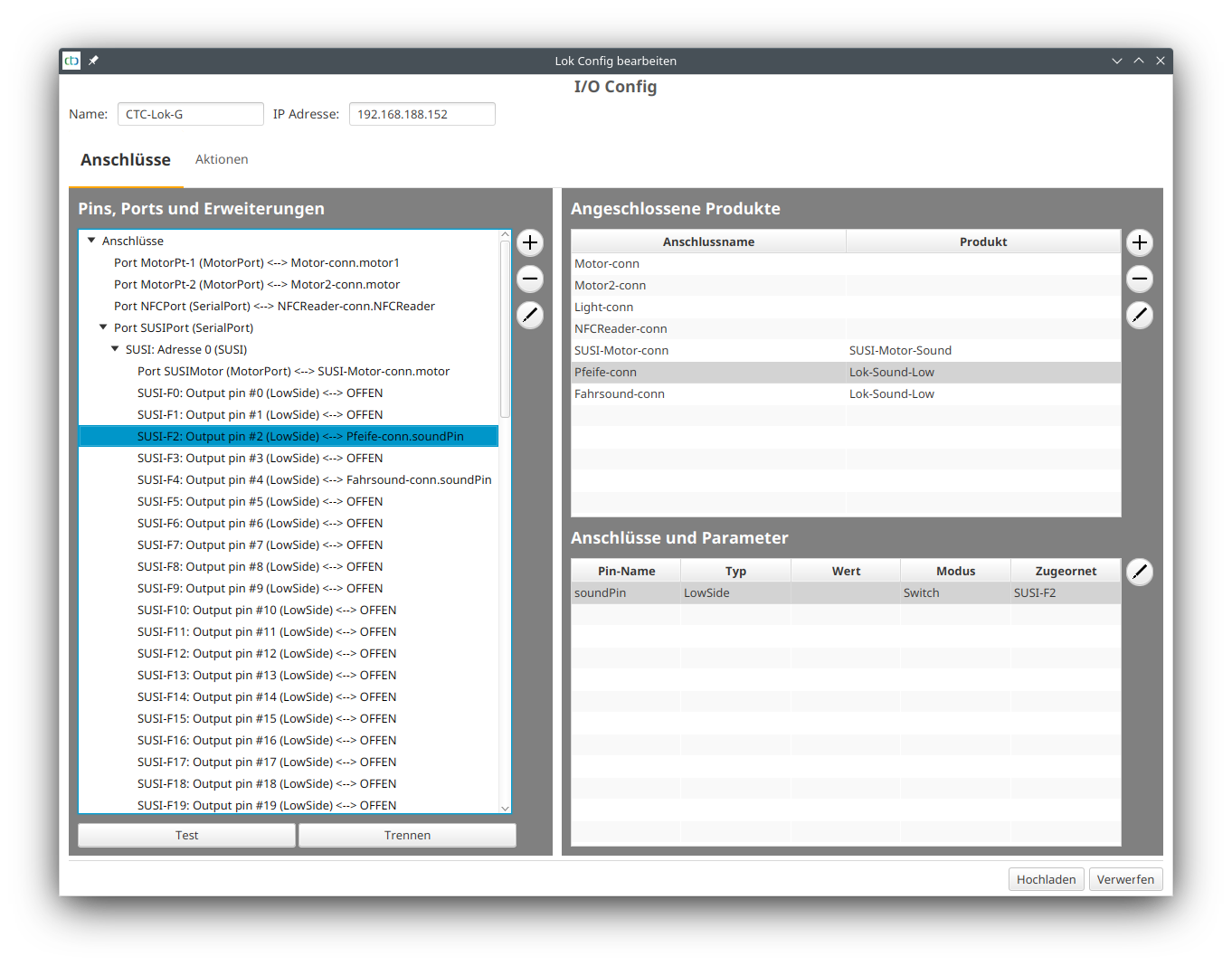
The function to turn the driving sound on and off is configured the same way as any other sound. Here it is on SUSI-F4.
Which sound is assigned to which function is documented on a separate sheet provided by PIKO’s BR50.



