In this example, a trigger is used to set a signal to red when the associated turnout closes the route.
The starting point for this example is a signal and a turnout configured using the product catalog. How this works is described in Chapter 4.1 “Config - Connecting Products”.
In the example, the semaphore signal should turn red when the turnout is set to straight.
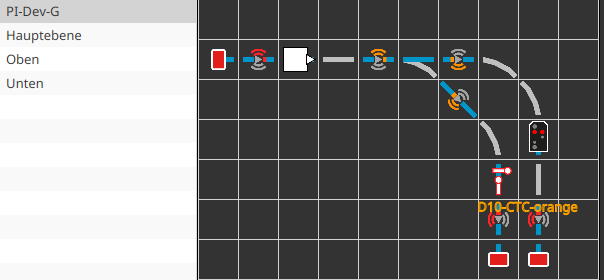
To do this, open the config of the signal by right-clicking on the signal in the track plan. Then switch to the “Actions” tab and select the signal (here PI-Dev-G-Signal). Next, click the plus button to the right of “Products and Actions”. The following dialog opens:
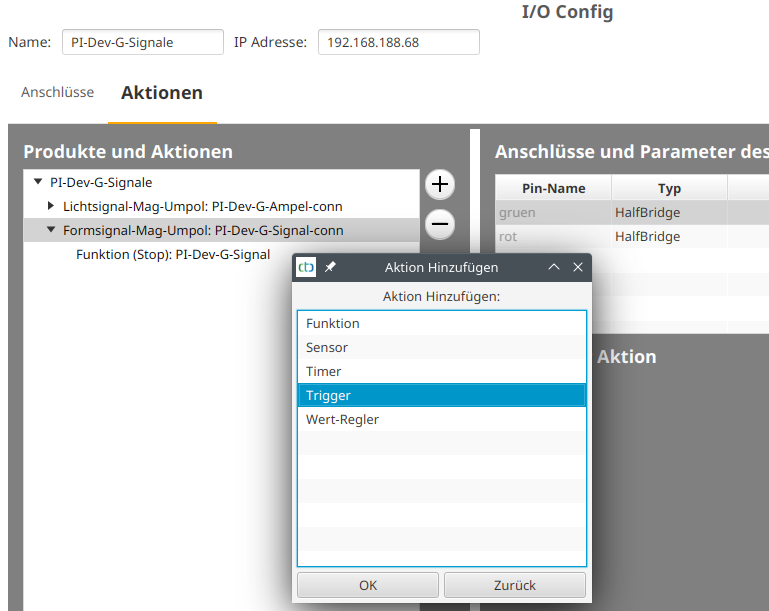
There, choose “Trigger” and click “OK”. Then click the “…” button next to the name of the trigger to give it a suitable name:
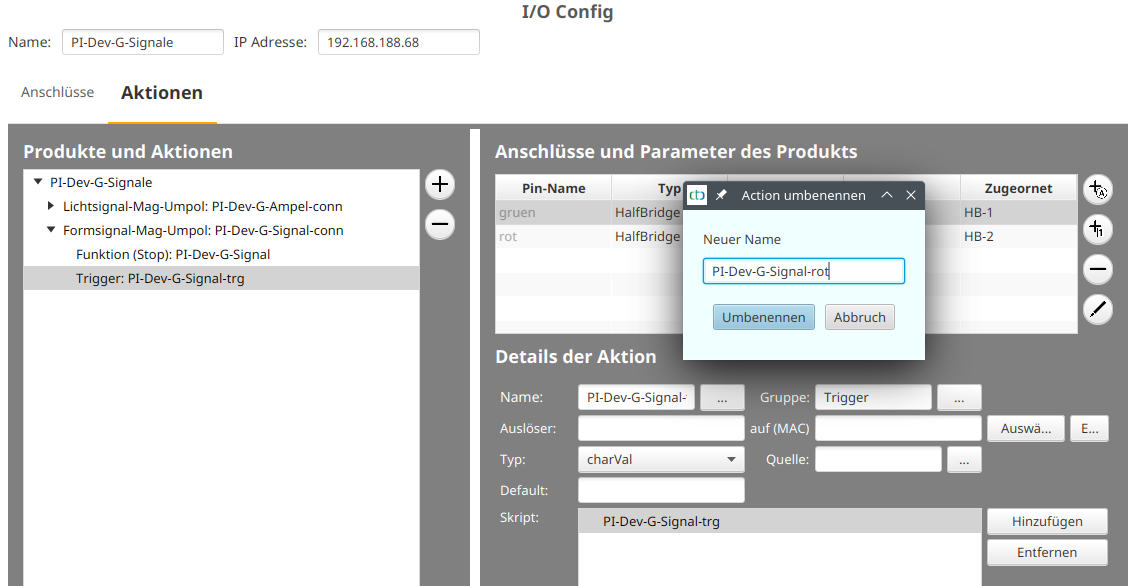
Select the turnout as the trigger (here PI-Dev-Turnout-G) by clicking the “select” button. Usually, you will find turnouts in the “SignalTower” group. However, in the example of our exhibition layout, the turnouts and signals of Gauge-G were moved to a separate group “PI-Dev-G”:
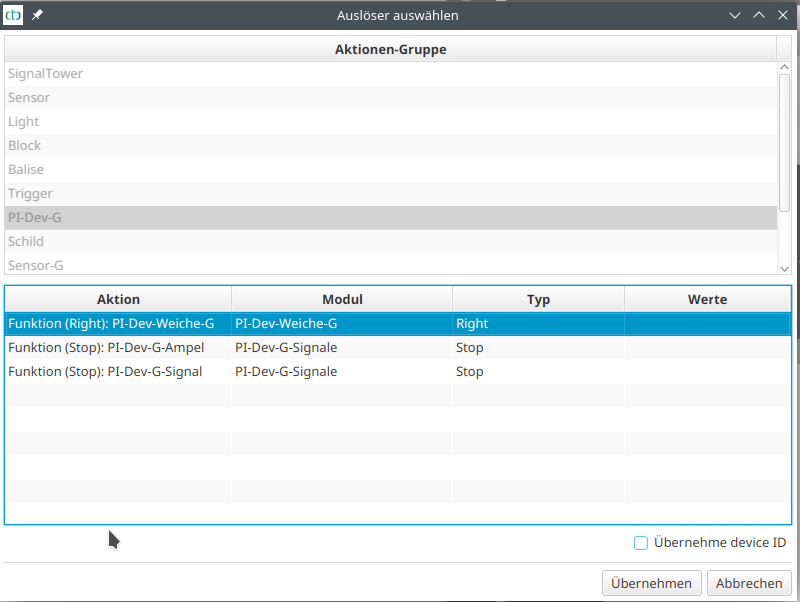
Select the turnout and then click “Apply.” When applying, suitable scripts were automatically created for all functions of the turnout:
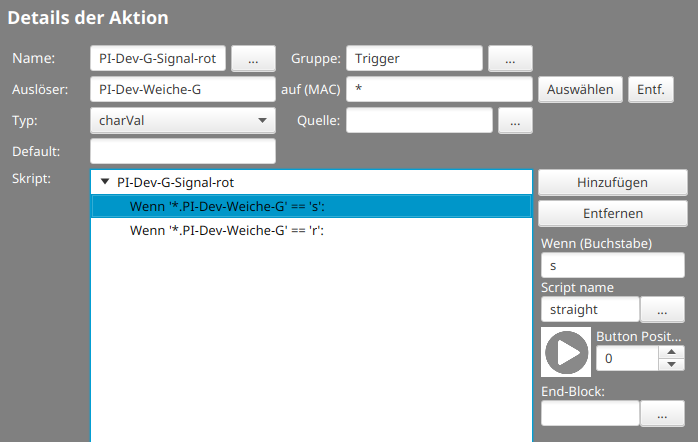
For the example, you now only need to call the command “Red” for the signal when the turnout state is “s” (straight). To do this, add the “call” command by marking the “s” condition and then clicking “Add”:
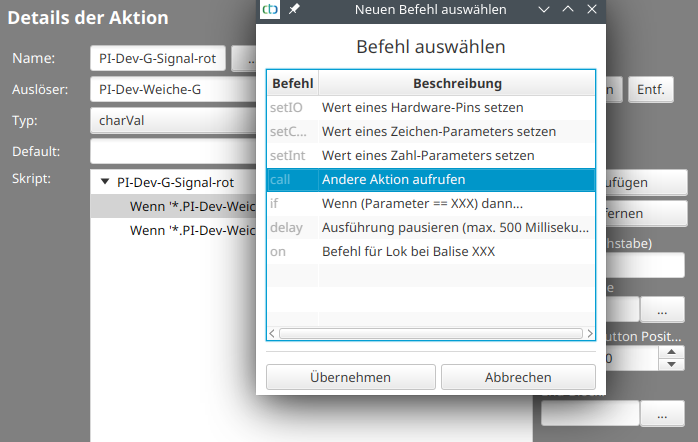
Select “call” and click “Apply.” Then select the action to the right of the script area (here PI-Dev-G-Signal) and then choose the parameter for the action (here “Hp0_Bar” for semaphore signal red):
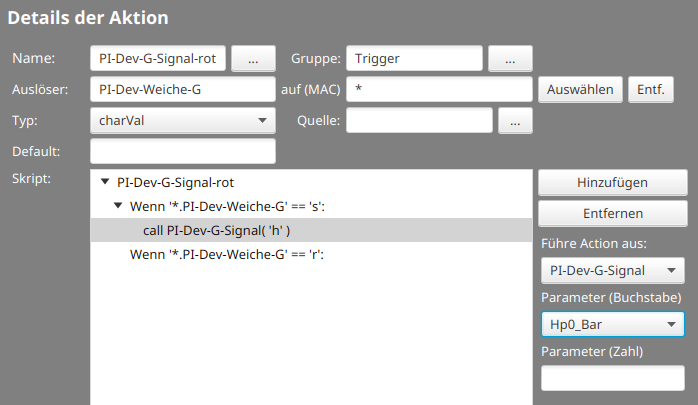
Finally, click “Upload” to save the changed config in the CTC module.
Note: Since the garden railway turnout in the example determines its position with sensors, the signal closure also works if the turnout is manually switched. See the article “LGB Turnout with Position Sensor”.



