In this example from our exhibition layout, I show how to configure a track (block) with just two balises so that it works in both directions with signal coupling.
The basic idea is always the same: the information about the direction in which the track is currently being used must come from somewhere. In this case, I decided to turn off the unused light signal.
The track plan shows the two involved signals and the two balises labeled. It displays the state after the signal “B-Einfahrt-re” has been set to red:
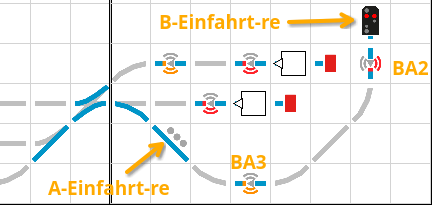
This is how the track plan looks after the signal “A-Einfahrt-re” has been set to red:
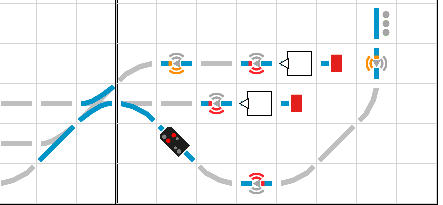
Each balise gets two triggers, one for each signal. Additionally, the signals receive a trigger that turns them off when the other signal is activated. The balises “BA2”, “BA3”, and signals “A-Einfahrt-re” and “B-Einfahrt-re” are distributed across three CTC modules and have a total of 6 triggers:
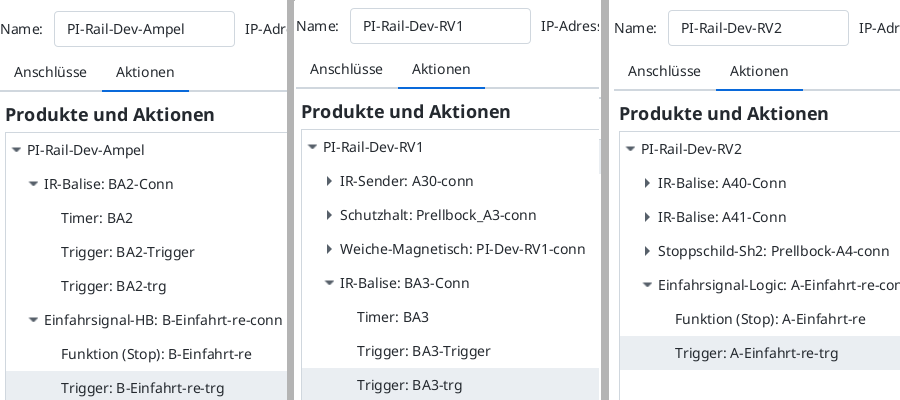
Compared to a normal balise trigger, the following changes:
- If the signal is in state “0” (off), nothing happens.
- In addition to the command (
cmd), the distance (cmdDist) is also set.
Here is the trigger on balise “BA2” listening to the signal “A-Einfahrt-re”:
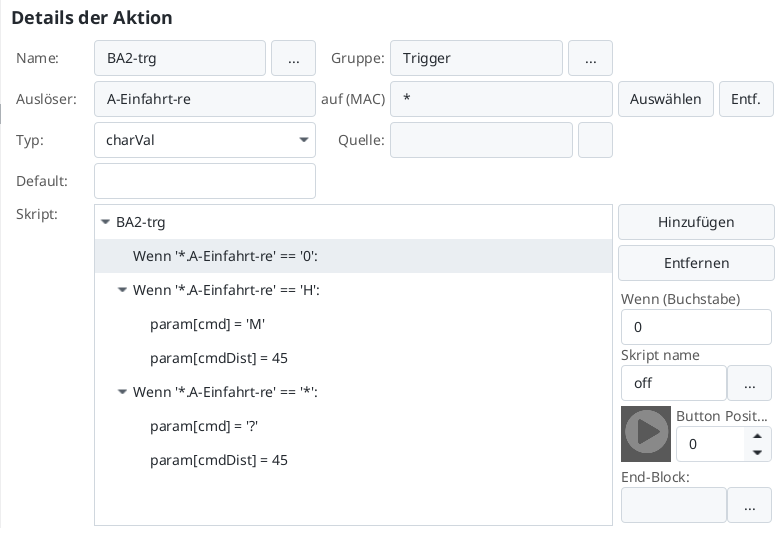
And the second trigger on balise “BA2” listening to the signal “B-Einfahrt-re”:
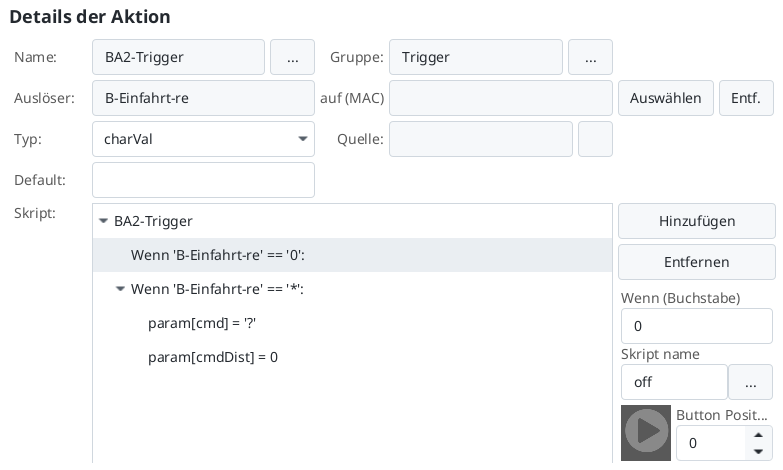
The triggers on the signals listen to the respective other signal and turn their signal off when the other one turns on. Here is the trigger on the signal “B-Einfahrt-re”:
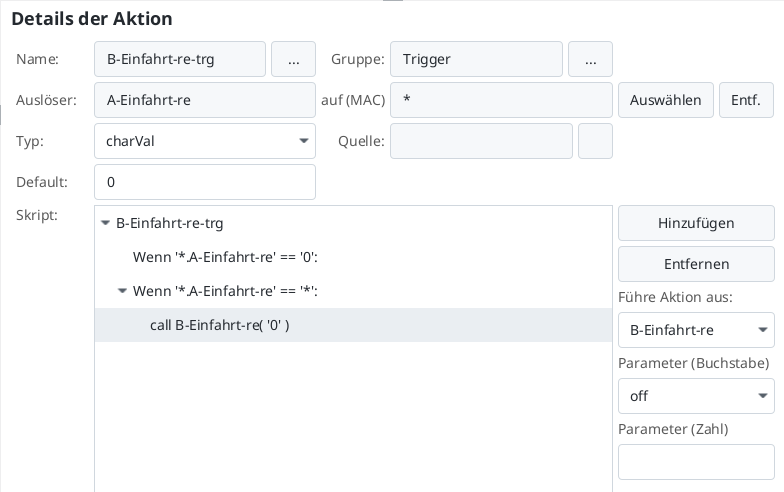
An important aspect of this approach is that both signals have an off state to prevent the triggers from endlessly activating each other in a loop.
For a semaphore signal, you would need to add an off state, even if it doesn’t physically exist. Since the balise is ineffective in the off state, the signal should then be open.



