The scenario used here for automated train operation is as follows:
- The train with the locomotive BR212-FW enters the station,
- slows down and
- comes to a stop.
- The train stays at the station for a certain period.
- After the waiting period, the train continues, makes a clockwise round, and re-enters the station.
This operation repeats.
The following prerequisites must be met for the automated operation with one locomotive (in this example, BR212-FW) in this scenario. It is assumed that:
- The track plan is completed, the balises are connected to the modules in the turnouts.
- The waiting time for BR212-FW at the station should be 5 seconds.
- The turnouts are set in such a way that BR212-FW can make a round and re-enter the station.
- The signals Demo-S-D2-li and Demo-S-D1-re are not used; they are set to “Go”.
- BR212-FW is used for the automated operation, BR365 does not participate.
- The distance from balise D21 to balise D22 is 43 cm in the setup made here. For the command, which will later be sent from D21 to BR212-FW, a somewhat shorter distance (35 cm) is set, so the locomotive has safely reached its minimum speed when it arrives at balise D22.
Before proceeding, a brief explanation of the terms locomotive Halt, locomotive Stop, and locomotive Return is useful. These terms, in reference to commands from the balise, are used as follows:
- Halt denotes an unconditional and unlimited stop of the locomotive. As long as a locomotive receives Halt from a balise, it does not start moving.
- Stop means an unconditional but time-limited communicated in the command stop of the locomotive. After the waiting time communicated in the Stop command, the locomotive continues in the same direction.
- Return denotes an unconditional but time-limited communicated in the command stop of the locomotive. After the waiting time communicated in the Stop command, the locomotive continues in the opposite direction. This corresponds to shuttle train operation.
The description of commands that can be sent from a balise to the locomotive can be found in the user manual of the CTC-App in the chapter Config - Edit Script (section “Commands for locomotives / signals”). These commands will be used later in the configuration.
The detailed sequence of the scenario is described below. BR212-FW enters the station track:
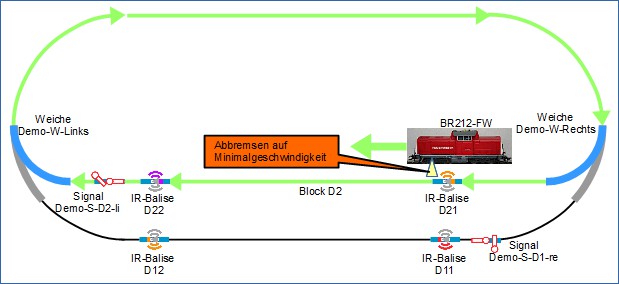
Upon entering the station track, BR212-FW passes over balise D21 and receives the following information:
- Position-ID D21: “I am D21”
- Distance to the previous balise in the same block (as there is no previous balise in the block, this value is 0).
- Command: “Brake to minimum speed in 35 cm”
The locomotive BR212-FW slows down and continues at minimum speed …
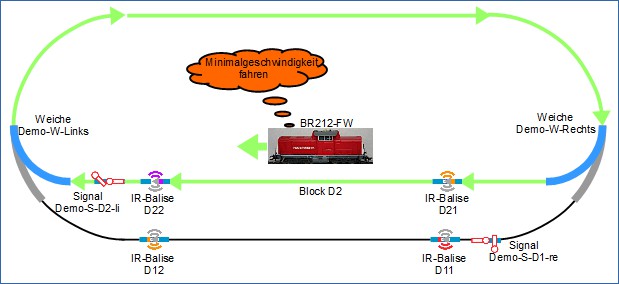
… until it passes balise D22:
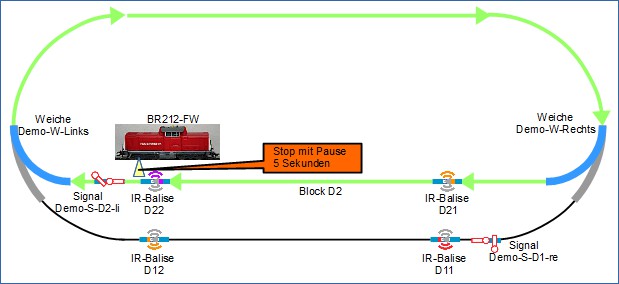
From balise D22, BR212-FW receives the following information:
- Position-ID D22: “I am D22”
- Distance to the previous balise in the same block is 35 cm.
- Command: “Stop immediately (at distance 0) for the time of 5 seconds”. (This implicitly means that the locomotive continues after the specified waiting time if it is in automation mode.)
The locomotive waits for the waiting time transmitted in the command by the balise:
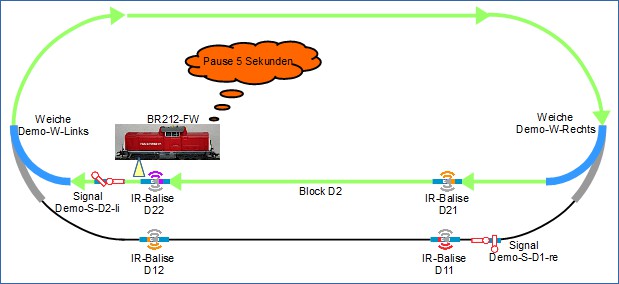
After the waiting time transmitted in the “Stop” command, BR212-FW continues:
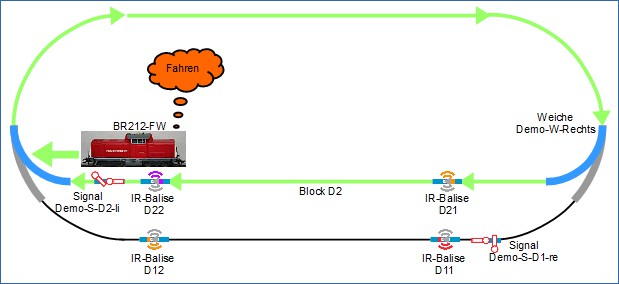
These necessary information and commands are configured.
Continue with Automate Train Operation with One Locomotive, Variant 2.
or
with Automate Train Operation with Two Locomotives.



