The scenario described now for automated train operation appears at first glance very similar to the scenario Automating Train Operation with One Locomotive, but it brings a bit more dynamics into play:
- The Signal Demo-S-D2-li is used,
- the commands sent by the balises D21 and D22 are not always the same but depend on the signal state Demo-S-D2-li (“Stop” or “Go”), and
- timers are used.
The scenario:
- BR212-FW drives one lap clockwise and enters the station,
- slows down, and
- comes to a stop.
- The train stays at the station for a certain time.
- After the stopping time, the signal Demo-S-D2-li switches to “Go”.
- BR212-FW starts moving.
- The signal Demo-S-D2-li switches back to “Stop” after a certain time.
This operation repeats itself.
The following prerequisites must be met for the automated operation and the following information is provided:
- The track plan is complete, the balises are connected to the modules in the turnouts.
- The stopping time of BR212-FW at the station should be 5 seconds.
- The turnouts are set so that BR212-FW can make a lap and re-enter the station.
- The signal Demo-S-D2-li is used.
- The signal Demo-S-D1-re is not used.
- The distance from balise D21 to balise D22 is 43 cm in the setup used here. For the command that will later be sent from D21 to BR212-FW, a slightly shorter distance (35 cm) is specified, so that the locomotive reliably reaches its minimum speed when it arrives at balise D22.
The description of the commands that can be sent from a balise to the locomotive can be found in the CTC-App instruction manual in the chapter Config - Edit Script (section “Commands for Locomotives / Signals”). These commands will be used later during configuration.
The more detailed sequence of the scenario is described below. BR212-FW enters the station track, with the signal Demo_S_D2_li showing “Stop”:
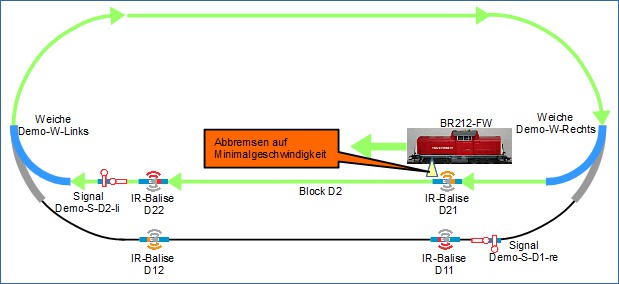
Upon entering the station track, BR212-FW crosses balise D21 and receives the following information:
- Position-ID D21: “I am D21”
- Distance to previous balise in the same block (since there is no previous balise in the block, this value is 0).
- Command: “Brake to minimum speed within 35 cm”
The locomotive BR212-FW slows down and continues at minimum speed …
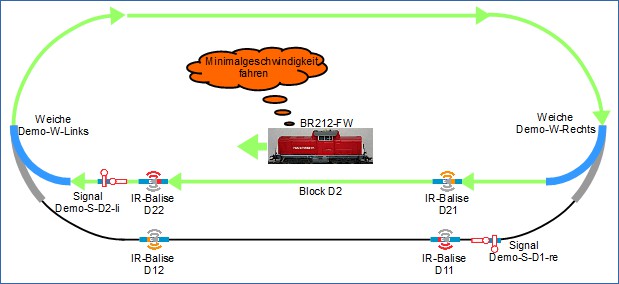
… until it reaches balise D22:
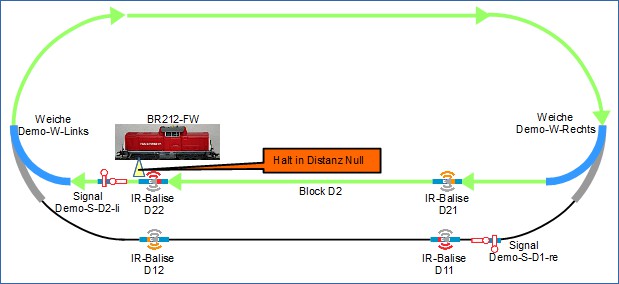
From balise D22, BR212-FW receives the following information:
- Position-ID D22: “I am D22”
- Distance to previous balise in the same block is 35 cm.
- Command: “Stop at distance 0”.
The locomotive reports to the app that it has crossed balise D22. This report is used as a “trigger” to start the first timer. The first timer determines the dwell time of the locomotive at the station.
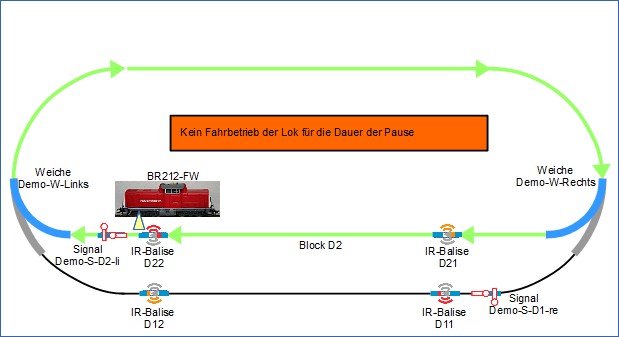
When the first timer expires, the signal changes to “Go”. This causes the message sent by balise D22 to no longer be “Stop at distance zero”, but instead “Go” is sent as the command. The signal Demo-S-D2-li switches to “Go”, and BR212-FW can start moving and leave the station:
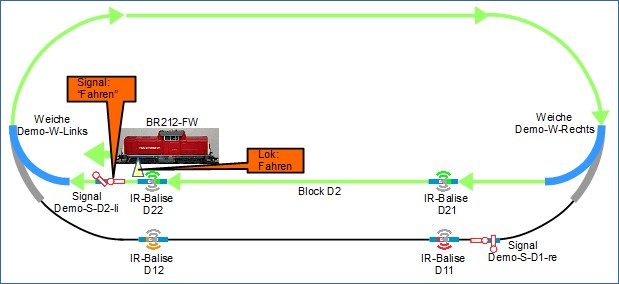
The signal Demo-S-D2-li switches back to “Stop” after a short time (a second timer is configured for this), and BR212-FW makes another lap:
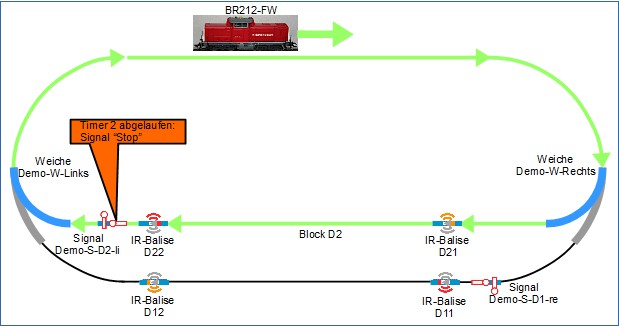
BR212-FW re-enters the station track:
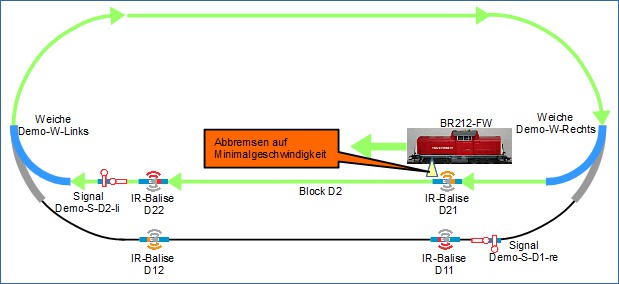
The necessary information and commands for this scenario are now configured.
The corresponding instructions will follow shortly.



