The locomotive BR212-FW is used for shuttle train service. The locomotive BR365 is not needed, it is removed from the layout.
The scenario used here for automated train operation is as follows:
- The train with the locomotive BR212-FW is at the station in block D2,
- BR212-FW starts moving counterclockwise,
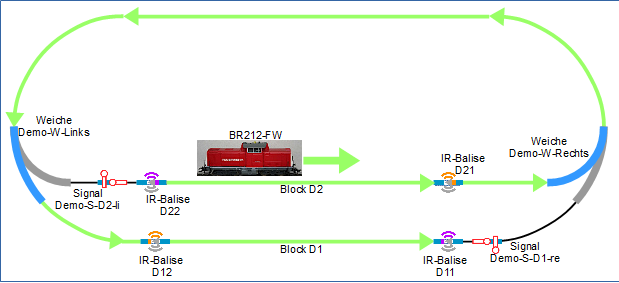
- travels one round counterclockwise and enters the station block D1,
- slows down after balise D12 and
- comes to a stop at balise D11.
- The train stands for a specified rest period at the station in block D1 at balise D11.
- After the rest period has elapsed, BR212-FW starts moving clockwise,
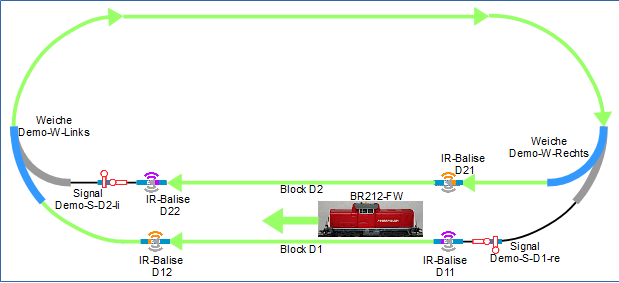
- travels one round clockwise and enters the station block D2,
- slows down after balise D21 and
- comes to a stop at balise D22.
- The train stands for a specified rest period (not identical to the rest time of block D1) at the station in block D2 at balise D22.
- After the rest period has elapsed, BR212-FW starts moving counterclockwise again.
This operation repeats itself.
The following prerequisites must be met for automated train operation with a locomotive in this scenario and the following information is available:
- The track plan is finished, and the balises are connected to the modules in the turnouts.
- The rest time of BR212-FW at the station in block D2 should be 5 seconds.
- The turnout Demo_W_Links is set so that BR212-FW makes one round counter-clockwise and enters the station Block D1.
- The turnout Demo_W_Rechts is set so that BR212-FW travels one round clockwise and enters the station Block D2.
- The signals Demo-S-D2-li and Demo-S-D1-re are not being used.
- BR212-FW is used for automated train operation, BR365 is not part of the operation.
- The distance from balise D21 to balise D22 is 43 cm with the setup performed here. For the command, which will later be sent from D21 to BR212-FW, a slightly shorter distance (35 cm) is set, ensuring that the locomotive has safely reached its minimum speed when it arrives at balise D22.
- The distance from balise D12 to balise D11 is 43 cm with the setup performed here. For the command, which will later be sent from D12 to BR212-FW, a slightly shorter distance (35 cm) is set, ensuring that the locomotive has safely reached its minimum speed when it arrives at balise D11.
Locomotive Halt, Locomotive Stop and Locomotive Reverse:
The terms Halt, Stop and Reverse are used in the following reference to the commands from the balise as follows:
- Halt designates an unconditional and unlimited in time stopping of the locomotive. As long as a locomotive receives Halt from a balise, it does not start.
- Stop denotes an unconditional but time-limited, communicated in the command stopping of the locomotive. After the waiting time contained in the command Stop has elapsed, the locomotive continues moving in the same direction.
- Reverse denotes an unconditional but time-limited, communicated in the command stopping of the locomotive.
After the waiting time contained in the command Stop has elapsed, the locomotive continues moving in the opposite direction. This corresponds to the shuttle service operation.
The description of the commands, which can be sent from a balise to the locomotive, can be found in the CTC-App operating instructions in the chapter Config - Edit Script (section “Commands for locomotives / signals”). These commands will be used for configuration later on.
Further description follows shortly.



