First, the BR365 is put into operation. In the “Locomotives” tab, click on the BR365, then select the “Control” tab. The default settings are shown here:
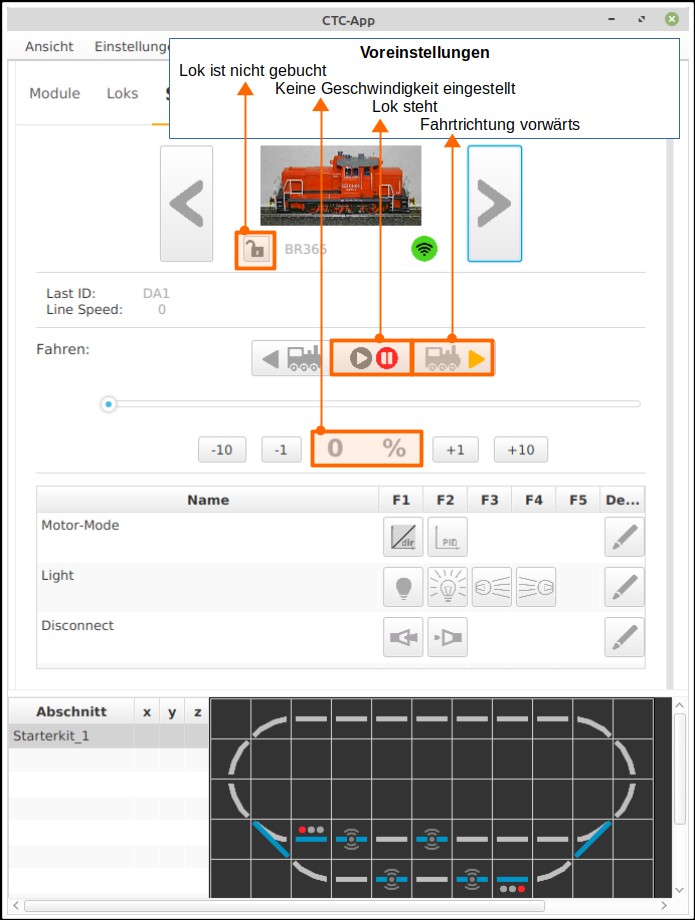
Driving with the BR365:
- The speed is preselected via the +/- buttons or with the slider in the “Control” tab.
- The two turnouts “Demo-W-Left” and “Demo-W-Right” are set for the BR365: A click on the turnout in the track diagram under the locomotive control changes the turnout position.
- The signal “Demo-S-D1-right” in front of the right turnout is set to “green”.
- After clicking the direction switch to the right, the BR365 locomotive starts moving counterclockwise, passes the signal “Demo-S-D1-right”, crosses the turnout “Demo-W-Right” and enters the loop.
- By clicking on the signal “Demo-S-D1-right”, the signal switches back to red. Now, the IR-balises D12 send “Brake to minimum speed in 80 cm” and D11 the message “Stop, signal is red”.
- BR365 receives this message via the IR receiver built into the locomotive (listed under the “Sensors” tab) when passing over the IR-balise.
- BR365 stops in front of the signal “Demo-S-D1-right”.
As shown in the following figure, a second locomotive can be displayed with “View” - “Show left panel”.
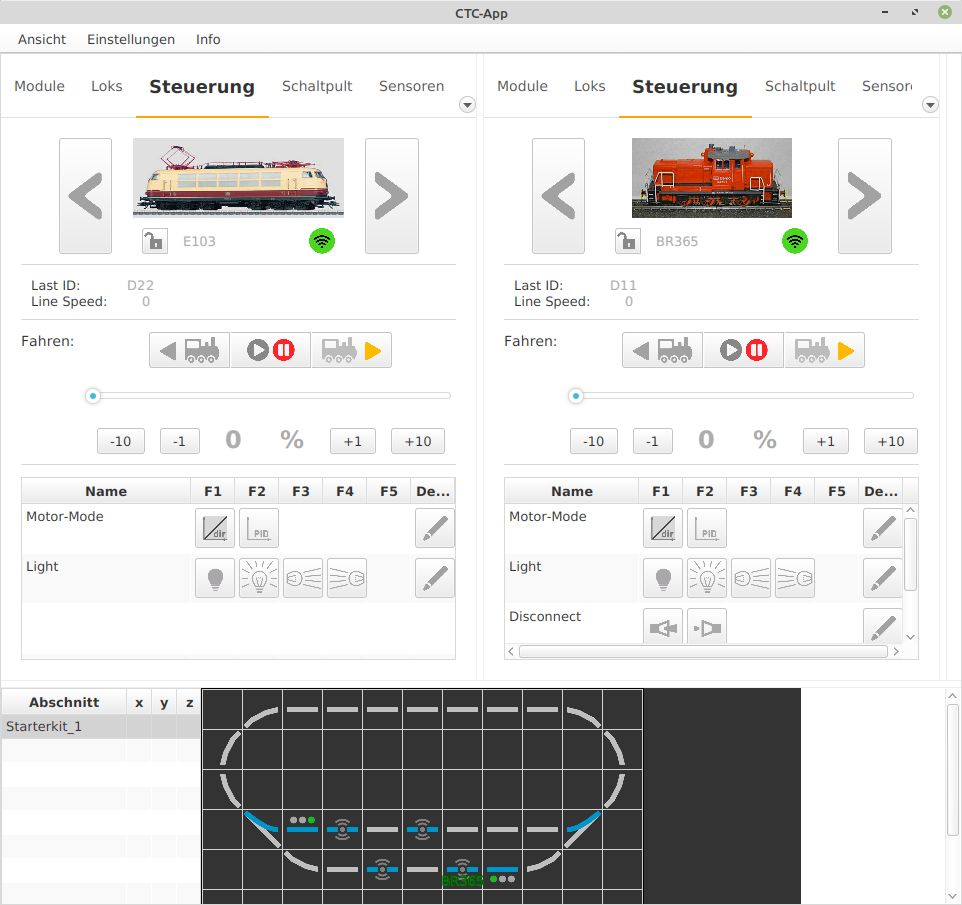
Now a round is driven with the E103:
- By clicking on “View” - “Show left panel”, another panel/window is opened. The window size is readjusted and the tab selected,
- Clicking on one of the two large arrows next to the image of the BR365 locomotive selects the next locomotive, in this case, the E103.
- The desired speed is preselected on the slider in the “Control” tab.
- The two turnouts “Demo-W-Left” and “Demo-W-Right” are set for the E103: A click on the turnout in the track diagram under the locomotive control changes the turnout position.
- The signal “Demo-S-D2-left” in front of the left turnout is set to “green”.
- After clicking the direction switch to the left, the E103 locomotive starts moving clockwise, passes the signal “Demo-S-D2-left”, crosses the turnout “Demo-W-Left” and enters the big loop.
- By clicking on the signal “Demo-S-D2-left”, the signal switches back to red. Now, the IR-balises D21 send “Brake to minimum speed in 80 cm” and D22 “Stop, signal is red”.
- E103 completes its lap and returns, first crossing D21 and arriving at D22. It receives the message “Signal is red” via the IR receiver built into the locomotive (listed under the “Sensors” tab) when passing over the IR-balise.
- E103 stops in front of the signal “Demo-S-D2-left”.
The goal is also for the locomotives to stop precisely in front of a signal set to “Stop”. For this, the sensors of the locomotives need to be calibrated.



