This chapter covers the following topics:
- Resetting turnout modules,
- Installing turnout modules into Märklin C-track turnouts,
- Installing locomotive modules, and
- Installing IR balises into Märklin C-track.
Basics
Whenever you are not 100% sure how a module is configured, you should reset it before connecting anything to the module!
Always - and it is important to emphasize: ALWAYS - before a CTC turnout module or a CTC-IO module is installed and wired anywhere, it must be reset. “Reset” in this context means that it must have an “empty” configuration.
This avoids unintended, undesirable, and potentially harmful control and switching states. These could, for instance, originate from a previous different configuration and wiring that made sense for that setup back then but is now no longer required or desired and may even be damaging. An improper configuration can lead to the destruction of CTC modules or other switching elements.
Note: Modules newly delivered by CTC always come in a reset state, meaning you do not need to do anything for these.
Reset Configuration of the Turnout Modules
For simplicity, it is recommended to reset each CTC turnout module individually. CTC turnout modules and CTC-IO modules are reset as follows before installation and wiring of the track system:
- The module to be reset is supplied with operating voltage.
- The CTC app is started.
- In the start window, the “Module List” tab shows the list of all modules. Since only one CTC turnout module is supplied with operating voltage, the list contains only one entry.
- Click on the pencil icon in the Edit column in the row of the module to be reset.

The “Switch Box” window opens. Click on the “Replace Config” field.
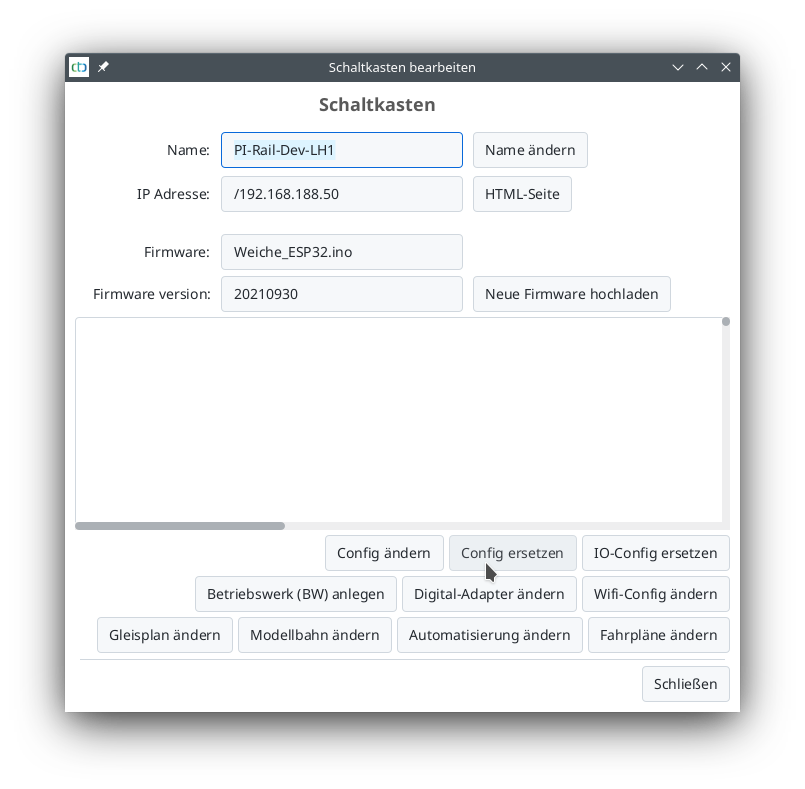
The “Select Config” window opens:

- Select the “standard” configuration there.
- Then click on “Apply.”
A notice with information about the selected configuration follows:
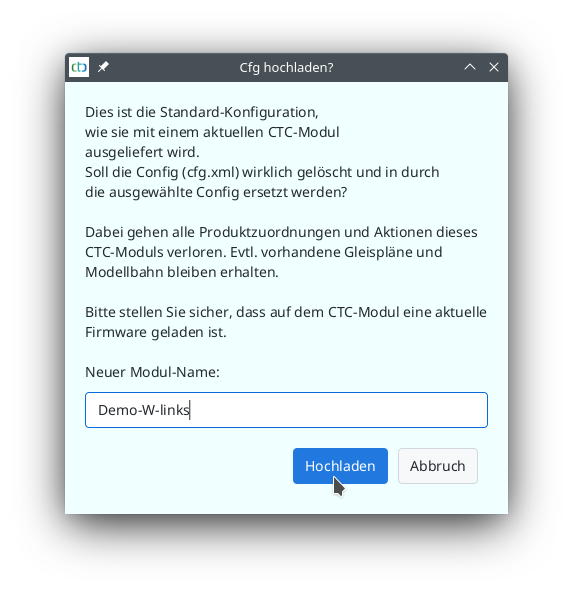
- Give the module to be deleted a new name. In the example, this is initially done for the CTC turnout module to be installed in the left turnout. The name “Demo-W-left” is given.
- Click on the “Upload” button.
The old configuration is deleted, and the successful upload to the module with the previous module name is confirmed:
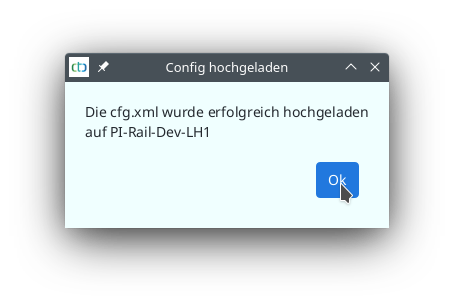
The newly assigned name is now already shown in the module list:
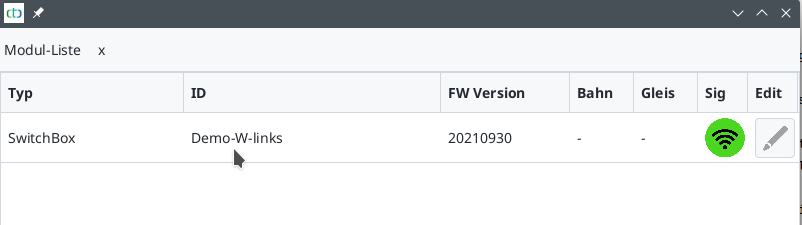
The second turnout module is reset in the same way:
- The power supply is turned off.
- The second turnout is connected.
- The power supply is turned on again.
- The CTC app is restarted.
- The second CTC turnout module is reset just like the first one. Since it is the module for the right turnout, the name “Demo-W-right” is assigned.
- Both CTC turnout modules are now reset to a known and defined initial state and have a new unique name.
Both turnout modules are reset and connected to the power supply. The CTC app is restarted and shows the newly assigned names:
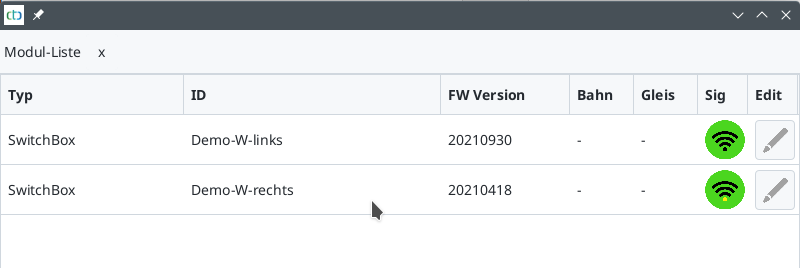
Note that resetting the configuration does not delete the track plan stored in a module. If a track plan is stored in a module, it remains when resetting.
Install Turnout Modules
The CTC turnout modules in this starter set are used for the following functions:
- The control of the electromagnets of the turnouts,
- The control of a semaphore signal with magnetic spool drive (note: NOT a light signal but a mechanical signal), and
- Two IR balises.
Each turnout has its own CTC turnout module.
The CTC turnout modules must be installed in the turnouts. It is important to note the module names assigned when resetting the turnout modules:
- The module “Demo-W-left” is installed in the turnout used on the left in the track plan and is a “left-turnout.”
- The module “Demo-W-right” is installed in the turnout used on the right in the track plan and is a “right-turnout.”
Further information on switching with CTC modules can be found here:
Overview of Switching with CTC.
Instructions for installing or converting turnouts for the C-track are here:
Conversion of Märklin C-Track Turnout
Install Locomotive Modules
The CTC modules for the locomotives fulfill the following functions:
- Motor control of the locomotive,
- Light in the direction of travel of the locomotive and rear light,
- Infrared reception, and
- Control of the mechanism for uncoupling (if present in the locomotive).
Each locomotive has its own CTC locomotive module.
The CTC modules for the locomotives must be installed in the locomotives. Links to this are here:
Overview of CTC Locomotive Modules.
Install IR Balises
The IR balises must be installed in the tracks. Instructions for this are here:
The individual modules are installed, and the track system can be set up.



