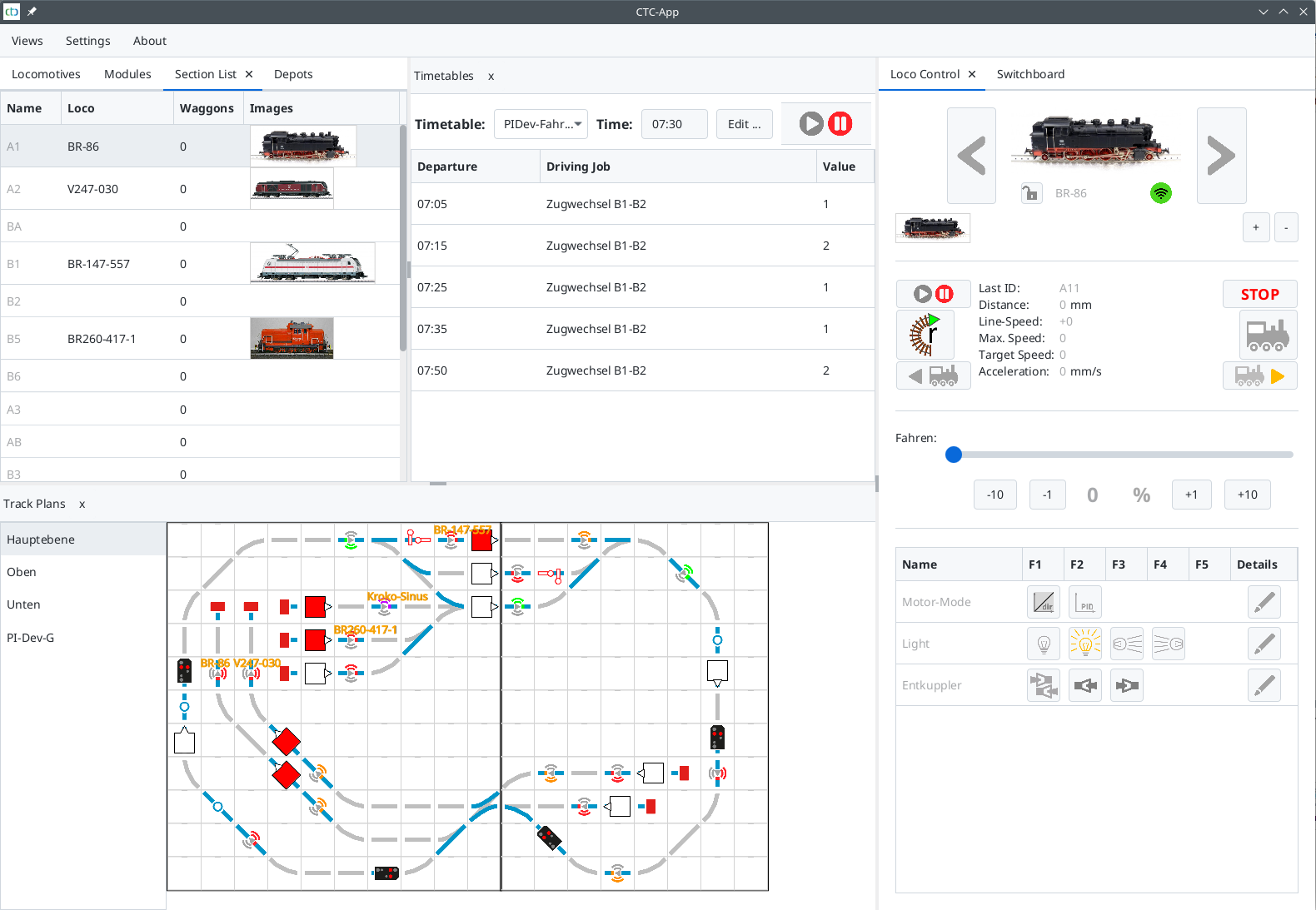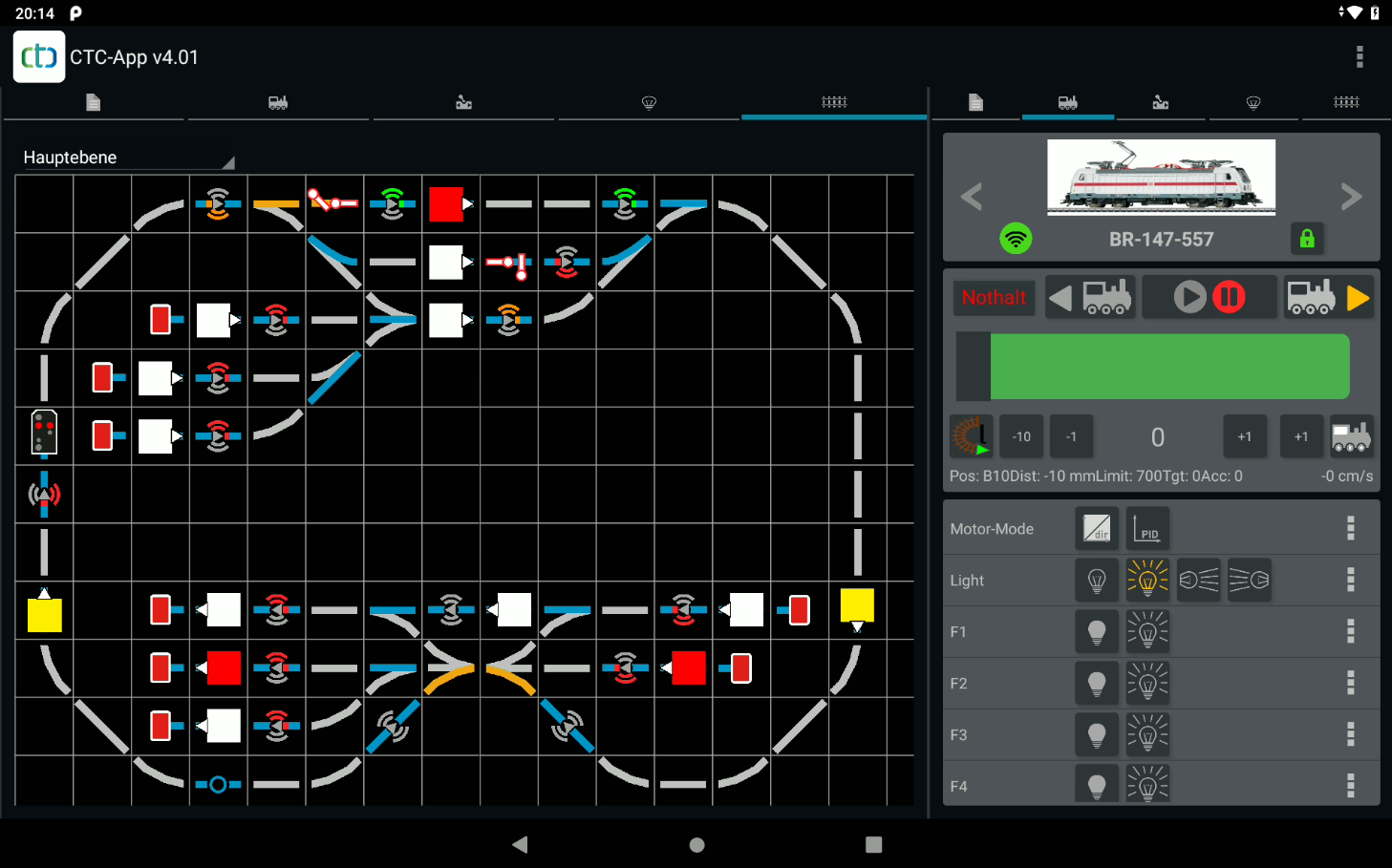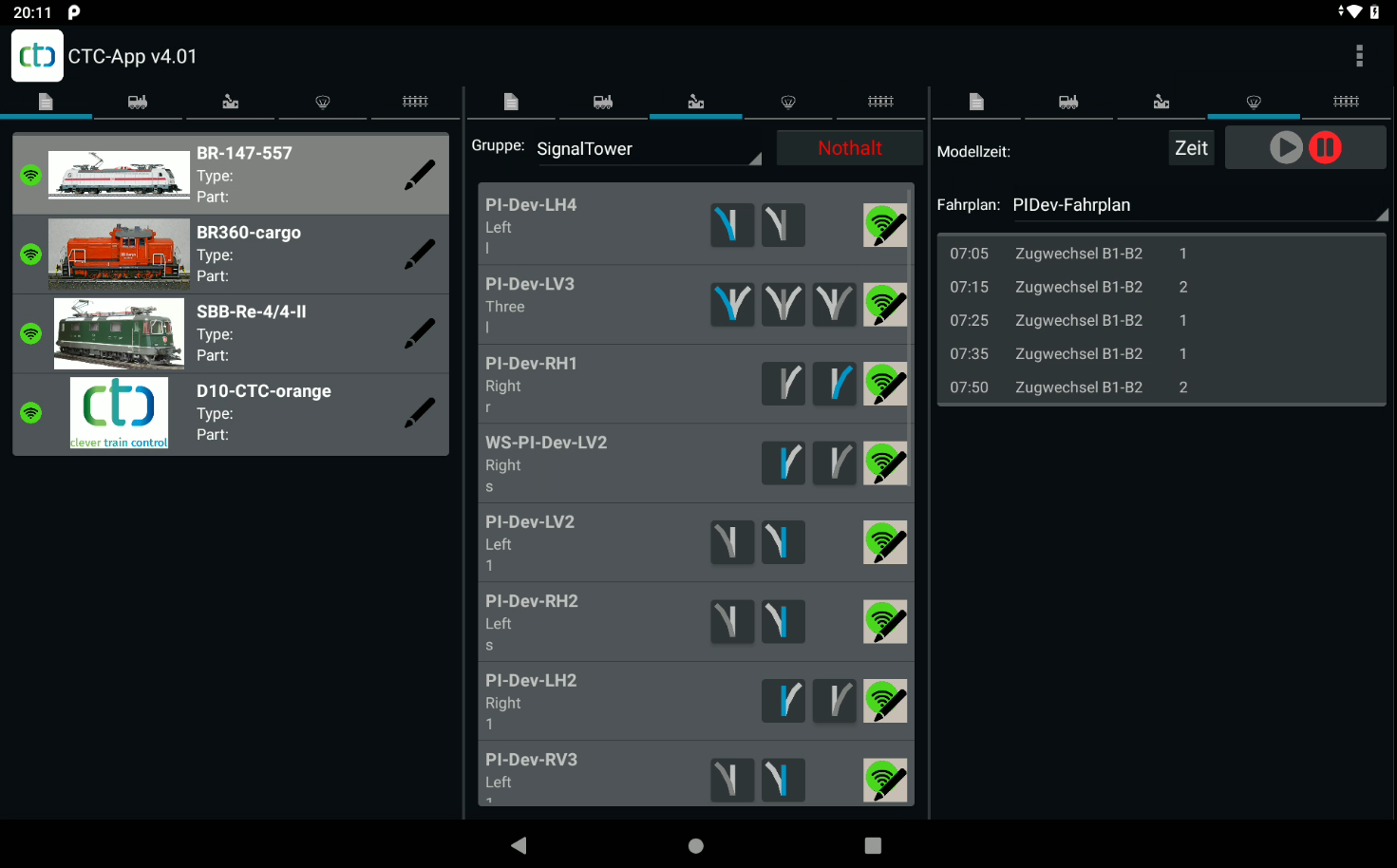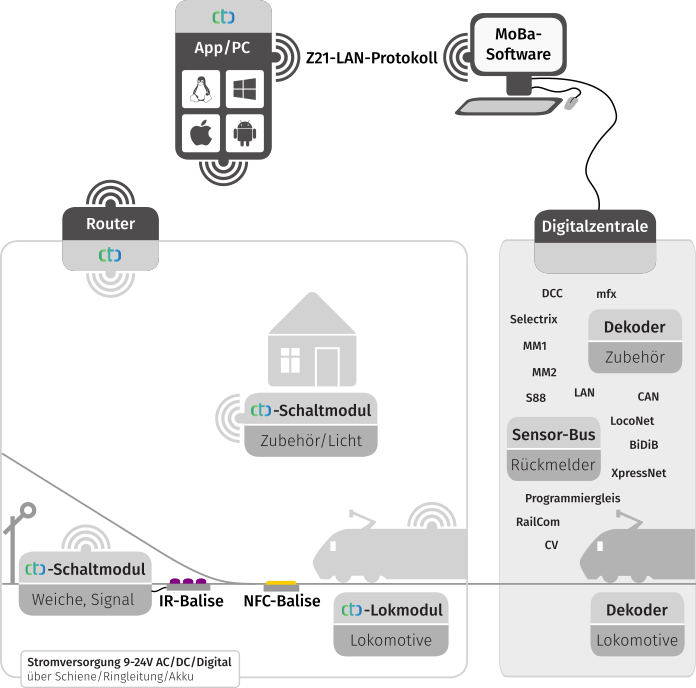
CTC is a hardware and software system for controlling model railways. It contains the following characteristics:
- CTC Modules: Electronic assemblies for controlling locomotives, turnouts, signals, lighting, action blocks, etc. Local firmware and configuration handles local control tasks such as motor control, turnout switching, lights on/off, etc. on each CTC module. The respective configuration is stored decentrally in the corresponding CTC module.
- CTC App: This software serves as a user interface (graphic user interface) and can be used on a smartphone, a tablet with Android or iOS, or also on a PC with Windows, MAC or Linux. A dedicated and costly special central control unit is not required.
- CTC Modules are configured via the CTC App.
- Communication via Wi-Fi: Communication between the CTC app and CTC modules, as well as between the CTC modules themselves, takes place via a dedicated Wi-Fi access point (for instance, a FritzBox). The transmission speed is up to 54 Mbit/s. Apart from the power supply, no additional cabling is necessary.
- The CTC modules are addressed via the CTC App. The graphical user interface enables, for example, the control of driving speed, turnout settings, signal lights, etc.
- Exact Position Detection: The CTC App can determine the exact position with the help of dedicated infrared transmitters in the tracks and infrared receivers in the locomotive for small tracks (up to 0 gauge). For 1 gauge and larger, the same is achieved with NFC tags in the track and an NFC reader under the locomotive.
- Wagon recognition (axle counting): Starting from CTC App 4.22, an NFC reader can be installed under the track in order to recognize wagons equipped with NFC tags. Therefore, CTC provides an adequate substitute for axle counters - with the advantage that the app exactly knows which wagon has just passed by.
- Sound is possible with CTC using SUSI3 or a DCC sound decoder.
- Parallel operation with other “market common” digital and analogue systems is possible, e.g., via the Z21 LAN protocol.
Views of the App
The CTC app consists of a whole range of views. In the desktop app, these can be freely arranged in the main window and additional windows, and can also be distributed across multiple screens. The mobile phone and tablet app have a largely rigid layout.
The following views are available:
- The Module List shows all CTC modules that have reported to the app since its launch.
- The Locomotive List shows all locomotives that have reported to the app since its launch.
- The Locomotive Control provides all functions for manual control of a locomotive.
- The Control Panel lists all turnouts, signals, … and allows you to switch them.
- The Sensor Display shows all sensors and their status.
- The Track Layout shows the model railway with all placed track layouts.
- The Block List shows all blocks with the locomotive and its wagons located there.
- The Timetable Display shows a selected timetable for automatic operation.
- The Engine Shed Display shows engine sheds and wagons registered there.
In the desktop app, new views can be opened as new windows via the “View” menu. You can then move the view to a different location by clicking on the title of the view and dragging the view to the desired location while holding down the mouse button. Gray rectangles visualize where the view will be “docked” while dragging.
The following pictures show the CTC app once on a PC and twice on an Android tablet: